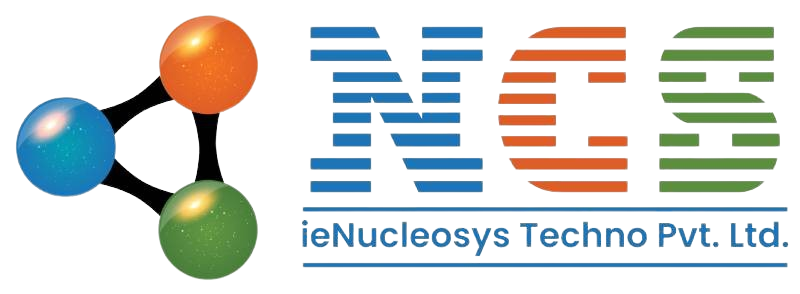Last Updated on June 17, 2025 by Nucleosystech
How to Create Shopify Store: Step-by-Step Guide for Beginners
Starting your own online business has never been easier, thanks to powerful platforms like Shopify. If you’ve been wondering how to create Shopify store for your brand or product line, you’re in the right place. Shopify is one of the most popular e-commerce platforms globally, known for its user-friendly interface, extensive customization options, and robust tools to manage your store effectively.
This guide will walk you through every step to set up your Shopify store, from initial signup to launching your first product. Whether you’re a total beginner or transitioning from another platform, you’ll find this step-by-step walkthrough helpful.
Why Shopify is the Best Choice for Your Online Store
Before we dive into the “how,” let’s understand why Shopify stands out among other e-commerce platforms:
-
Ease of Use: No coding skills needed. Shopify’s drag-and-drop builder makes store creation simple.
-
Built-in Payment Gateways: Accept payments securely from multiple options.
-
Mobile Responsive: Your store looks great on all devices, improving customer experience.
-
SEO Friendly: Tools to optimize your store for search engines and attract more visitors.
-
App Ecosystem: Thousands of apps to extend your store’s functionality.
These advantages make Shopify a favorite for beginners and experienced entrepreneurs alike.
Step 1: Sign Up for a Shopify Account
The first step in how to create Shopify store is to sign up at Shopify.com. Shopify offers a 3-day free trial to get you started without any upfront payment. Enter your email, create a password, and choose your store name — this will be your store’s URL.
Step 2: Choose a Shopify Theme
After registration, you will be directed to the Shopify dashboard. Here, you can pick a theme for your store. Shopify offers both free and paid themes, optimized for different types of stores and industries.
Tips for choosing the right theme:
-
Pick a clean, responsive design
-
Make sure it matches your brand’s style
-
Look for themes that support product categories you plan to sell
Step 3: Customize Your Store Design
Next, customize the theme to make your Shopify store unique. Use the built-in editor to change colors, fonts, and layout. Add your logo, set up your homepage, and configure menus.
Customizing your store helps build brand identity and improves user experience.
Step 4: Add Products to Your Shopify Store
Now it’s time to add products. Click on “Products” and then “Add product.” Here you can enter the product name, description, price, and upload high-quality images.
Key tips for product listings:
-
Use clear, keyword-rich descriptions
-
Highlight features and benefits
-
Add multiple images from different angles
Step 5: Set Up Payment Gateways
One of the critical steps in how to create Shopify store is configuring payment options. Shopify supports multiple payment gateways including Shopify Payments, PayPal, Stripe, and more.
Make sure you:
-
Enable popular payment methods your customers prefer
-
Set up secure checkout processes
-
Understand transaction fees and costs
Step 6: Configure Shipping Settings
Shipping can make or break your e-commerce success. Go to the shipping section and set rates based on location, weight, or price. You can offer free shipping or flat rates.
Don’t forget to:
-
Set clear shipping policies
-
Add estimated delivery times
-
Integrate with logistics providers if available
Step 7: Connect Your Domain Name
Your store needs a memorable domain name. Shopify allows you to buy a domain directly or connect an existing one. This step is important for branding and SEO.
Step 8: Install Essential Shopify Apps
Shopify’s app store has thousands of apps to improve your store’s performance. Consider installing:
-
SEO optimization apps
-
Email marketing tools
-
Inventory management
-
Customer support chatbots
Apps add powerful functionality without complex coding.
Step 9: Optimize Your Store for SEO
SEO helps your store appear in Google search results. Use Shopify’s built-in tools to:
-
Edit meta titles and descriptions
-
Use descriptive URLs
-
Add alt text to images
-
Create a blog for content marketing
SEO optimization boosts organic traffic and sales.
Step 10: Launch Your Shopify Store
Before going live, preview your store and test every feature including checkout, payment, and shipping. Once ready, hit “Publish” and start promoting your store.
Tips for Promoting Your New Shopify Store
-
Use social media marketing to reach your target audience
-
Leverage email marketing campaigns for customer retention
-
Run paid ads on Google and Facebook
-
Collaborate with influencers or bloggers
-
Offer discounts and promotions to attract first-time buyers
Common Mistakes to Avoid When Creating Your Shopify Store
-
Don’t rush the design phase; a good user experience is key
-
Avoid cluttered product pages with too much information
-
Don’t ignore mobile optimization — many customers shop on phones
-
Ensure checkout process is simple and secure
-
Don’t forget to set up analytics to track performance
Why Hire Shopify Experts?
If you find the process overwhelming or want a custom design tailored to your business goals, hiring professionals can save time and deliver better results. Experts can help with:
-
Advanced theme customization
-
Custom app development
-
SEO strategies tailored to your niche
-
Integrations with third-party tools
-
Ongoing support and maintenance
Call to Action
Ready to launch your online store but unsure where to start? At Nucleosys Tech, we specialize in helping entrepreneurs like you build stunning Shopify stores that convert visitors into customers.
👉 Contact us today for a free consultation and start your e-commerce journey with confidence!
Conclusion
Knowing how to create Shopify store is the first step to establishing a successful online business. Shopify’s powerful tools and ease of use make it ideal for beginners and experienced sellers. By following this step-by-step guide, you can build a professional e-commerce store optimized for sales and growth.
Remember, the key to success lies in clear product listings, seamless payment setup, smart marketing, and continuous improvement. Use this guide as your blueprint and start your Shopify journey today!