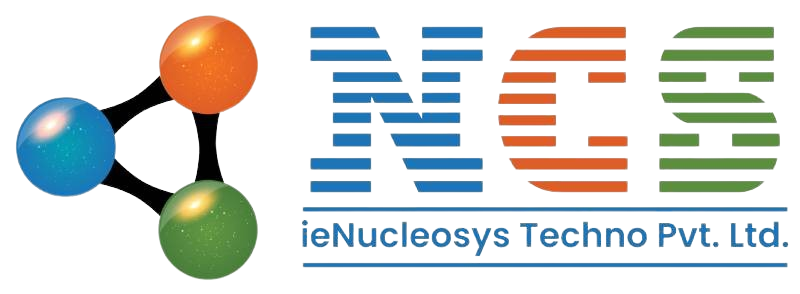How to Access Customize a Shopify Theme Option: A Complete Guide for Beginners
When building an online store on Shopify, design and user experience play a huge role in attracting and converting customers. One of the most powerful tools Shopify offers is its theme customization feature. Understanding how to access customize a Shopify theme option allows you to fine-tune your store’s look and feel without needing to code. Whether you’re launching your first product or upgrading an existing store, learning how to navigate the theme editor can help you create a professional, responsive, and branded ecommerce site. In this blog, we’ll walk you through everything you need to know about accessing and customizing Shopify themes, step by step. We’ll also share tips, common mistakes to avoid, and suggestions to optimize your theme for performance and SEO. What Is a Shopify Theme? A Shopify theme is a template that controls the layout, design, and style of your online store. It defines how your store looks to customers—everything from fonts and colors to product pages and navigation menus. Shopify offers both free and premium themes, all of which are mobile-responsive and easy to customize through the platform’s built-in editor. Why Customizing Your Shopify Theme Matters Before diving into the how-to, let’s look at why customizing your theme is important: Brand Identity: Customizing your theme helps match your store’s design with your brand. User Experience: You can tweak layout and navigation to make the shopping experience smooth. Conversion Optimization: Design changes can impact how customers engage with your store. Mobile Optimization: Adjusting the theme ensures your store looks great on all devices. How to Access Customize a Shopify Theme Option Here’s a step-by-step guide to accessing and using the Shopify theme customization tool: Step 1: Log In to Your Shopify Admin Go to shopify and log in to your admin panel. You’ll be directed to your dashboard where you manage orders, products, and themes. Step 2: Navigate to Online Store > Themes From your Shopify dashboard, go to the left-hand side menu and click on Online Store, then choose Themes. This section shows your current live theme and any other themes you’ve added. Step 3: Click on “Customize” Button To access the theme customization panel, click the “Customize” button next to your live theme. This will open the Shopify Theme Editor—a powerful visual tool that lets you change the design of your store in real time. This is the core of understanding how to access customize a Shopify theme option effectively. Exploring the Shopify Theme Editor Once you’re in the theme editor, you’ll see a preview of your website on the right and a panel of customizable options on the left. Here’s what you can typically edit: 1. Header and Footer Add your logo Change the menu layout Insert social media links or newsletter signup 2. Homepage Sections Hero banners Featured products or collections Testimonials and blog posts 3. Typography and Colors Set font styles Adjust text and background colors Apply your brand’s color palette 4. Product Pages Image layouts Variant selectors Size charts and tabs 5. Cart and Checkout Customize messages Style buttons and input fields You can also preview how the theme looks on different devices (desktop, tablet, mobile) directly within the editor. Best Practices for Shopify Theme Customization To make the most out of your customization efforts, follow these best practices: ✔️ Start with a Backup Before making changes, duplicate your current theme. This acts as a backup in case anything goes wrong. ✔️ Stick to Brand Guidelines Use your brand’s official fonts, colors, and imagery to ensure consistency. ✔️ Optimize for Speed Limit large images and unnecessary scripts. A fast-loading store keeps visitors engaged. ✔️ Test Before Publishing Always preview changes and test the layout across different devices and browsers. ✔️ Use Shopify’s Free Tools Leverage built-in tools like the theme inspector and speed report for better performance. Common Mistakes to Avoid Even though Shopify makes customization easy, there are common mistakes store owners should avoid: Over-customizing: Too many changes can confuse visitors and hurt performance. Ignoring Mobile Users: Always check how your design looks on mobile. Using Low-Quality Images: Blurry or inconsistent images hurt your brand’s credibility. Skipping SEO Settings: Always add meta titles, descriptions, and alt text. Remember, knowing how to access customize a Shopify theme option is just the beginning—the key is to customize with strategy and simplicity. When to Hire a Shopify Expert While many customizations are DIY-friendly, sometimes hiring a Shopify expert is the best option. If you need custom code, third-party app integration, or advanced design work, a professional can save time and ensure the changes don’t affect performance. Hiring a developer also helps when: You want a fully custom theme You’re optimizing for SEO and Core Web Vitals You need API or app integrations Conclusion Mastering how to access customize a Shopify theme option empowers you to take control of your store’s look, branding, and user experience. From editing the homepage to tweaking product pages, Shopify’s visual editor gives you the flexibility you need—without requiring a developer. Whether you’re refreshing your current store or launching a new one, theme customization is a vital step in making your Shopify site unique, fast, and conversion-ready. Take time to experiment, keep your user experience in mind, and when in doubt—reach out to a professional. Your store’s design could be the difference between a visitor and a customer.
Choosing the Right Shopify Development Company in India: A Complete Guide for Online Retailers
In the rapidly evolving world of ecommerce, launching a professional, secure, and user-friendly online store is no longer optional—it’s essential. Shopify, one of the most popular ecommerce platforms, offers everything you need to start, manage, and grow your business. But to truly unlock its potential, many businesses turn to a Shopify development company in India for expert help. With India’s booming IT sector and skilled workforce, outsourcing Shopify development to an Indian firm is a smart, cost-effective move. In this blog, we’ll explore what to look for in a development partner, the benefits of hiring an Indian agency, and how the right team can transform your ecommerce vision into reality. Why Choose Shopify for Your Ecommerce Business? Before we talk about hiring a Shopify development partner, let’s quickly review why Shopify is such a powerful choice for online sellers: User-Friendly: It’s easy for beginners to use with its drag-and-drop builder. Scalable: Suitable for both startups and large-scale businesses. Secure and Reliable: Comes with SSL, fraud protection, and 24/7 hosting. App Ecosystem: Thousands of apps extend the platform’s functionality. Mobile-Optimized: Themes are responsive and look great on all devices. But while Shopify is easy to use, building a custom, high-performing store often requires the expertise of a seasoned developer or agency. What Does a Shopify Development Company Do? A Shopify development company in India specializes in building, customizing, and optimizing Shopify stores for businesses worldwide. Their services typically include: Store Setup & Configuration Custom Theme Development App Integration & Customization Migration from Other Platforms Speed & SEO Optimization Ongoing Maintenance and Support These agencies employ designers, developers, and project managers who work together to create tailored ecommerce solutions that align with your business goals. Why India is a Global Hub for Shopify Development Hiring a Shopify development agency in India isn’t just about cutting costs—it’s about getting access to world-class talent and innovative solutions. Here’s why businesses from the US, UK, Australia, and beyond prefer working with Indian firms: 1. Cost-Effectiveness You get expert-level work at a fraction of the cost of Western agencies. The competitive pricing does not compromise quality—it reflects the lower operational costs in India. 2. Highly Skilled Developers India produces a large number of IT graduates every year. Most developers are experienced with global ecommerce trends, Shopify Liquid (Shopify’s templating language), APIs, and integrations. 3. Time Zone Advantage With a time difference of several hours, Indian teams can work while you sleep, accelerating your project’s turnaround time. 4. Proven Track Record Many Indian Shopify agencies have portfolios filled with international clients and glowing testimonials. Their understanding of global markets makes them uniquely positioned to serve a diverse range of businesses. What to Look for in a Shopify Development Company in India Not all agencies are the same. When selecting a development partner, make sure to evaluate the following: ✔️ Portfolio and Case Studies Look at previous projects to see if they have experience in your industry or with the type of store you want to build. ✔️ Client Reviews Read testimonials on platforms like Clutch, Google, or LinkedIn to get a feel for their reputation. ✔️ Technical Skills Ensure the team has expertise in Liquid, JavaScript, HTML/CSS, and Shopify APIs. ✔️ Transparent Communication The company should offer clear timelines, regular updates, and dedicated project managers. ✔️ Post-Launch Support Ongoing maintenance is crucial. Ensure they offer support after your store goes live. Top Services Offered by a Shopify Development Company in India Here are the top services you can expect: 🛠️ Custom Shopify Theme Development Tailor your store’s look and feel to match your brand. Custom themes help you stand out from the competition. ⚙️ Shopify App Integration Whether it’s payment gateways, CRM tools, or analytics, integrating the right apps enhances your store’s functionality. 🔄 Platform Migration Already using WooCommerce, Magento, or BigCommerce? Indian agencies can help you migrate your store smoothly to Shopify. ⚡ Speed and SEO Optimization A fast-loading, SEO-friendly store is essential for search rankings and conversions. 📱 Mobile Responsiveness Ensure your store works flawlessly on all devices—smartphones, tablets, and desktops. Success Stories: Indian Agencies Making a Global Impact Many businesses around the world have successfully scaled their operations by partnering with a Shopify development company in India. From fashion boutiques to large B2B retailers, Indian developers have built custom solutions that drive real results. Companies that once struggled with outdated platforms have seen dramatic improvements in performance, user engagement, and sales after switching to Shopify with the help of Indian teams. Final Thoughts Shopify is a powerful platform—but to fully leverage its potential, it helps to work with professionals who understand the nuances of development, design, and conversion optimization. Choosing a Shopify development company in India means you’re partnering with skilled professionals who offer global standards at competitive prices. From custom themes and app integrations to full-scale ecommerce builds, Indian agencies are trusted by businesses worldwide for their innovation and excellence. So, if you’re ready to take your online store to the next level, now is the perfect time to partner with the right team. Make the smart choice—and start building a store that truly represents your brand and drives results.
Why Shopify for ecommerce store development
Shopify for E-commerce Store Development: Your Gateway to Online Success The e-commerce landscape is rapidly evolving, and businesses are constantly on the lookout for platforms that can simplify the process of going digital. Among all available platforms, Shopify for e-commerce store development stands out as the top choice for startups and established brands alike. Known for its user-friendly interface, scalable infrastructure, and robust customization options, Shopify makes launching and managing an online store easier than ever. If you’re looking to build a powerful and sales-ready online store, understanding the benefits of using Shopify is crucial. In this blog, we’ll explore why Shopify is ideal for e-commerce development, its top features, and how it compares to other platforms. Why Choose Shopify for E-commerce Store Development? Shopify is a fully hosted e-commerce platform that offers everything you need to create, customize, and manage your online store. Here are the key reasons why it’s the preferred platform for many entrepreneurs: 1. Ease of Use Shopify requires no coding skills to get started. Its drag-and-drop builder and intuitive dashboard make it easy for anyone to build a professional-looking website. 2. Quick Setup and Launch Unlike traditional web development, Shopify allows you to set up your store in a matter of hours—not weeks. This is perfect for businesses wanting a quick go-to-market strategy. 3. Secure and Reliable Shopify ensures top-notch security with SSL certificates and PCI compliance, giving both you and your customers peace of mind. 4. Mobile-Optimized With a growing number of shoppers using mobile devices, Shopify ensures your store looks great and functions smoothly on all screen sizes. Key Features of Shopify That Make It Ideal for E-commerce Let’s dive into the specific features that set Shopify apart from other e-commerce platforms. 1. Extensive App Store Shopify has over 6,000 apps to enhance your store’s functionality. From marketing tools to inventory management, you can customize your store to suit your business needs. 2. Multiple Payment Gateways Shopify supports over 100 payment gateways, including Razorpay, PayPal, and Stripe, ensuring convenience for both domestic and international customers. 3. Built-in SEO Tools To help your store rank better on search engines, Shopify includes built-in SEO features like editable title tags, meta descriptions, image alt texts, and URL structures. 4. Multi-channel Selling You can sell not only through your website but also on Facebook, Instagram, Amazon, and eBay—all managed from a single dashboard. Shopify vs Other E-commerce Platforms Here’s a quick comparison to show why Shopify for e-commerce store development is often the better choice: Feature Shopify WooCommerce Magento Ease of Use ✅ Very Easy ⚠️ Moderate ❌ Complex Hosting Included ✅ Yes ❌ No ❌ No Built-in Features ✅ Extensive ⚠️ Limited ✅ Good Maintenance ✅ Minimal ⚠️ Medium ❌ High Support Availability ✅ 24/7 ❌ Community Only ⚠️ Limited If ease of use, scalability, and all-in-one functionality are what you seek, Shopify is the platform to go with. When Should You Use Shopify? Shopify is suitable for a wide range of e-commerce businesses, including: Fashion and apparel stores Electronics and gadget retailers Beauty and wellness brands Home decor and furniture sellers Handmade and craft product stores Whether you’re launching a small boutique or scaling a large brand, Shopify provides the tools you need to succeed. Common Mistakes to Avoid When using Shopify, be mindful of these common pitfalls: Using free themes without customization: Your store might end up looking generic. Opt for custom designs to stand out. Ignoring mobile optimization: Always preview and test how your store looks on smartphones and tablets. Neglecting SEO: Utilize Shopify’s built-in SEO features for higher visibility. Lack of app utilization: Leverage Shopify apps to streamline inventory, marketing, and customer service. Cost of Using Shopify for E-commerce Development Shopify offers flexible pricing based on your business size You may also invest in Shopify development services to help with setup, design, and optimization. Case Study: From Local to Global with Shopify A local skincare brand based in Pune started their journey with a Shopify Basic Plan. Within one year, they scaled to international markets, increased their customer base by 300%, and saw a 40% increase in revenue—thanks to effective SEO, theme customization, and app integrations done by certified Shopify experts. Final Thoughts In today’s competitive market, you need more than just a website—you need a fully optimized, secure, and user-friendly store that converts visitors into buyers. Choosing Shopify for e-commerce store development is a smart move for any business serious about online growth. With its powerful tools, flexible features, and low entry barrier, Shopify empowers brands to launch and scale successfully. Ready to build your e-commerce empire?At Nucleosys Tech, we specialize in Shopify for e-commerce store development. Whether you’re just starting out or need a full store revamp, our certified Shopify developers will guide you every step of the way. Contact us today for a free consultation and take the first step toward online success!