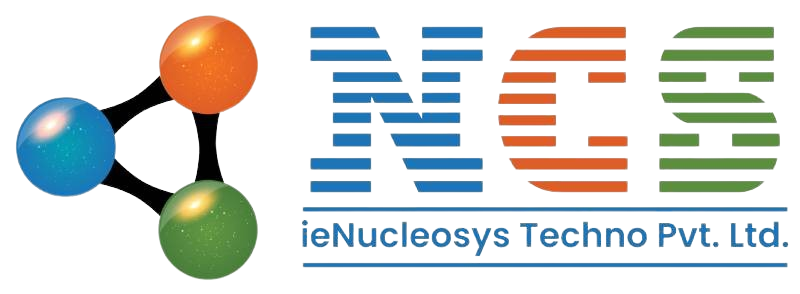How to Develop a Website Using WordPress?
Develop a Website Using WordPress – WordPress is the simplest, most popular way to create your business website, eCommerce website, or blog website. Since 2003 the WordPress is used by more than 60 million websites worldwide. WordPress is a CMS framework, which means you can edit content, images, and all data of the website. All data are managed from the backend in the type of pages and posts. Generally, pages use for information and content display, and post uses to display categorized data. You can’t assign categories to pages. We can develop a website using WordPress: 1. Informative website development 2. Manufacturing company website development 3. School / College website development 4. Hospital website development 5. e-commerce website or eCommerce stores with minimum product. 6. Mostly the informative websites except for the more custom changes. 7. Business websites 8. Blogs website development 9. Portfolios website development 10. Resumes website development 11. Forums website development 12. Social networks website development 13. Membership website development Using Woo Commerce plugin WordPress provides the eCommerce functionality. Advantage of WordPress 1. CMS Framework 2. Easy to edit and update a website without more technical skills 3. SEO friendly 4. No of free plugin and themes available to complete our requirement Drawbacks 1. Not good for a more customizable website 2. Need to maintain website and update plugins from time to time If you want to know more details or consultation for developing your company or business website Nucleosys Tech provides a free consultation. If you are looking for a website Development Company or a WordPress website developer then Nucleosys Tech is the best option.