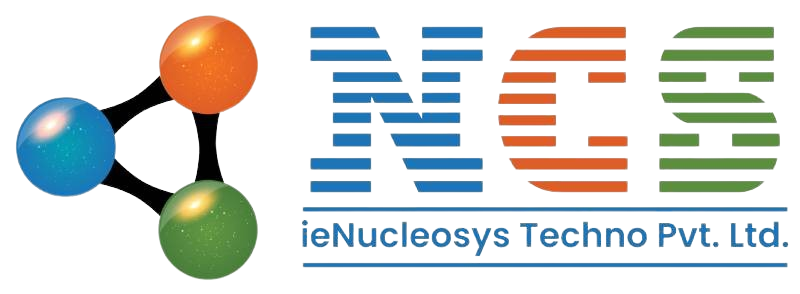Last Updated on November 10, 2025 by Nucleosystech
In the fast-paced world of front-end development, creating user interfaces that are both aesthetically pleasing and functionally efficient is crucial. With React leading the charge as one of the most popular JavaScript libraries for building user interfaces, developers often find themselves searching for the perfect React UI library to speed up development and maintain consistency across projects.
But with so many options available, how do you choose the right one? This guide will explore what a React UI library offers, how to pick the best one for your project, and what features truly matter.
What Is a React UI Library?
A React UI library is a collection of pre-designed, reusable components built using React. These components can include everything from buttons, modals, forms, and tables to complex design systems that integrate themes and accessibility by default. These libraries help developers save time, reduce bugs, and ensure a consistent user experience across applications.
Whether you’re building a simple dashboard or a full-scale enterprise application, using a React UI library streamlines your workflow and enhances scalability.
Why Use a React UI Library?
Here are several compelling reasons to adopt a React UI library in your next project:
1. Accelerated Development
Pre-built components mean you can focus on business logic instead of UI details. No need to reinvent the wheel.
2. Consistency
Design and functionality remain uniform across all parts of your application, which is particularly beneficial for large teams or long-term projects.
3. Accessibility
Many popular libraries come with ARIA roles and keyboard navigation out of the box, ensuring better accessibility compliance.
4. Customization
Most libraries offer theme customization or even design tokens, allowing for brand consistency without compromising on design.
Top Features to Look for in a React UI Library
Choosing a library isn’t just about aesthetics; it’s about performance, maintainability, and scalability. Here’s what to keep in mind:
-
Component variety – Look for libraries that offer a broad set of core and advanced components.
-
Documentation quality – Well-documented libraries are easier to learn and integrate.
-
Community and support – A large, active community means quicker resolutions and long-term support.
-
Performance optimization – Lightweight bundles and tree-shaking can significantly affect app load time.
-
Accessibility – Components should follow WCAG guidelines for better usability.
Popular React UI Libraries in 2025
Several React UI libraries have risen in popularity due to their flexibility, performance, and ease of use. Let’s explore some notable options:
1. MUI (Material UI)
Built on Google’s Material Design, MUI offers a comprehensive component set and powerful theming capabilities. It’s ideal for building enterprise-level applications with a polished, consistent look.
2. Chakra UI
Chakra UI is a modular and accessible component library that emphasizes developer experience. With built-in dark mode support and a focus on composability, it’s great for modern projects.
3. Ant Design
A robust design system created by Alibaba, Ant Design is popular for building large-scale applications. Its enterprise-grade components and advanced form management tools are major assets.
4. ShadCN UI
This rising star focuses on flexibility and aesthetics, built with Tailwind CSS and Radix primitives. It’s perfect for developers who want fine-grained control over styles without starting from scratch.
How to Choose the Best React UI Library for Your Needs
Selecting the best React UI library depends largely on your project requirements. Here’s a checklist to guide your decision:
-
Project scale: For small apps, lightweight libraries may be sufficient. For enterprise apps, opt for feature-rich options.
-
Design requirements: Some libraries stick to specific design philosophies (e.g., Material Design), while others are more customizable.
-
Team experience: Choose a library that aligns with your team’s skillset and familiarity.
-
Long-term maintenance: Consider the update frequency and community activity. An abandoned library can become a bottleneck.
Tips for Integrating a UI Library Smoothly
-
Start small: Begin with a few components and gradually increase usage.
-
Follow best practices: Stick to the library’s documentation and conventions.
-
Avoid unnecessary overrides: Over-customizing can create technical debt.
-
Optimize imports: Use tree-shaking and code-splitting for better performance.
-
Test thoroughly: Ensure that third-party components behave correctly across browsers and devices.
Common Mistakes to Avoid
While using a React UI library offers many advantages, there are also pitfalls you should watch out for:
-
Using multiple UI libraries: Mixing libraries can lead to style conflicts and bloated bundles.
-
Ignoring accessibility: Make sure the components meet accessibility standards.
-
Neglecting customization limits: Some libraries are rigid in design, which can hurt brand identity.
-
Failing to review dependencies: Watch for outdated or unsupported libraries.
Future of React UI Libraries
With the rise of design systems and headless UI components, the landscape of React UI development is evolving rapidly. Developers are leaning toward libraries that offer a balance between abstraction and flexibility. The best libraries now focus not just on functionality but also on providing hooks, theming engines, and accessibility helpers.
This shift indicates a growing trend toward component architecture that’s both developer-friendly and design-consistent.
Conclusion
A React UI library is more than just a set of buttons and cards — it’s a foundational tool that can shape the success of your frontend project. By choosing the right one, you enhance development speed, ensure consistency, and improve the user experience.
Whether you’re a solo developer working on a startup MVP or part of a large enterprise team, selecting a library that aligns with your needs will pay dividends in the long run.