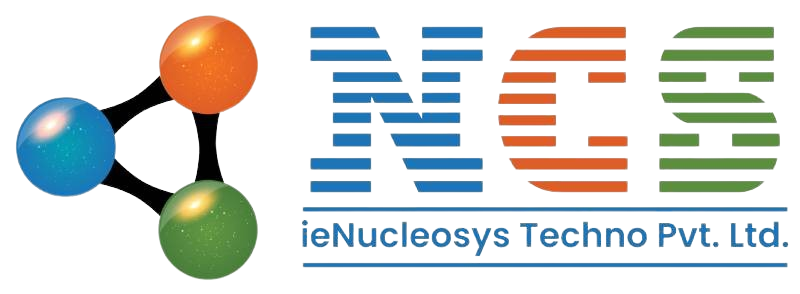What is ASP.Net Used For? A Complete Guide for Beginners
If you’re exploring web development technologies, you might wonder, what is ASP.Net used for? ASP.Net, developed by Microsoft, is a popular open-source framework that enables developers to create robust web applications, APIs, and enterprise tools. It has remained a staple in the industry due to its flexibility, security, and performance. In this article, we’ll explore where ASP.Net fits in today’s tech ecosystem, the industries that rely on it, and why it remains a smart choice for developers. What is ASP.Net? To begin with, ASP.Net is a server-side framework built on the .NET platform. It supports multiple languages like C#, VB.NET, and F#. Moreover, it enables developers to build modern web apps, dynamic content, and secure services. Initially released in the early 2000s, the framework has evolved significantly. Its latest version—ASP.Net Core—is a complete redesign that offers cross-platform compatibility, better performance, and cloud-native capabilities. What is ASP.Net Used For? Now, let’s take a closer look at the real-world applications of this powerful framework. 1. Building Web Applications One of the most common uses of ASP.Net is developing responsive and scalable websites. Thanks to features like MVC (Model-View-Controller) architecture, developers can separate logic from UI, making code easier to manage. As a result, everything from personal blogs to high-traffic business portals can be built efficiently. 2. Developing Enterprise Software Businesses use ASP.Net to build systems like customer portals, HR management tools, and internal dashboards. Because the framework is secure and stable, it’s particularly favored in industries like finance, healthcare, and logistics. 3. Creating APIs and Microservices In the modern tech landscape, APIs are everywhere. With ASP.Net Core, developers can easily build lightweight RESTful APIs. Furthermore, these APIs integrate well with mobile apps, third-party platforms, and cloud services. 4. Running Cloud Applications ASP.Net works seamlessly with Microsoft Azure, enabling the deployment of cloud-based solutions. In addition, it supports auto-scaling, CI/CD pipelines, and containerization, which are essential for modern DevOps practices. 5. Building E-Commerce Sites ASP.Net is also a solid choice for building online stores. Features like user authentication, payment gateway integration, and inventory management are easier to implement thanks to built-in libraries and third-party tools. Why Developers Choose ASP.Net Understanding what is ASP.Net used for becomes even clearer when you consider the advantages it offers. 🔒 High-Level Security ASP.Net comes with built-in features such as request validation, role-based access, and data encryption. Therefore, it’s ideal for building applications that handle sensitive information. ⚙️ Exceptional Performance The framework compiles code before execution, which speeds up page load times. Additionally, it supports asynchronous programming, improving responsiveness even under heavy loads. 🌐 Cross-Platform Flexibility ASP.Net Core supports Windows, macOS, and Linux. Consequently, development teams can use the same codebase across different platforms without compatibility concerns. 🔄 Easy Integration Whether you’re working with SQL Server, MySQL, or third-party services like Stripe or Twilio, ASP.Net provides smooth integration. This saves time and reduces complexity in large-scale applications. 👨💻 Rich Tooling Ecosystem Thanks to Visual Studio and Visual Studio Code, ASP.Net developers enjoy powerful debugging, testing, and deployment tools. This ultimately results in faster development cycles and fewer errors. Real-World Applications Across Industries To give you a better idea, here are just a few examples of how ASP.Net is applied in real-world settings: Healthcare: Clinics use it for appointment scheduling and managing electronic medical records. Finance: Banks and fintech startups rely on its secure environment for online transactions. Education: Institutions develop learning portals and virtual classrooms using ASP.Net. Retail: E-commerce brands create scalable platforms with user authentication, shopping carts, and product management. Public Sector: Governments implement citizen service portals and internal management systems. How ASP.Net Compares to Other Frameworks Naturally, choosing the right framework depends on your goals. However, ASP.Net compares favorably to many alternatives. Framework Advantages Considerations ASP.Net Secure, scalable, and performance-driven Steeper learning curve for beginners Node.js Ideal for real-time apps May struggle with CPU-heavy processes PHP Simple for small websites Lacks structure for large applications Django Fast development with Python Less enterprise-friendly Core Framework: Modern and Future-Ready Microsoft’s Core framework is the evolution of the traditional .NET web platform. It’s lightweight, open-source, and optimized for modern application needs. Not only is it modular, but it also supports containerized deployments and microservice architecture. Moreover, its performance benchmarks rank among the best in the industry, making it a top choice for developers targeting cloud-native solutions. Final Thoughts So, what is this Microsoft web framework used for? It powers everything from simple websites and APIs to full-scale enterprise systems and cloud platforms. Because it combines speed, security, and scalability, it remains a leading solution in web development. Whether you’re building an e-commerce portal, an enterprise dashboard, or a cloud-native application, this .NET-based technology offers the tools and support needed to succeed.
Why Shopify for ecommerce store development
Shopify for E-commerce Store Development: Your Gateway to Online Success The e-commerce landscape is rapidly evolving, and businesses are constantly on the lookout for platforms that can simplify the process of going digital. Among all available platforms, Shopify for e-commerce store development stands out as the top choice for startups and established brands alike. Known for its user-friendly interface, scalable infrastructure, and robust customization options, Shopify makes launching and managing an online store easier than ever. If you’re looking to build a powerful and sales-ready online store, understanding the benefits of using Shopify is crucial. In this blog, we’ll explore why Shopify is ideal for e-commerce development, its top features, and how it compares to other platforms. Why Choose Shopify for E-commerce Store Development? Shopify is a fully hosted e-commerce platform that offers everything you need to create, customize, and manage your online store. Here are the key reasons why it’s the preferred platform for many entrepreneurs: 1. Ease of Use Shopify requires no coding skills to get started. Its drag-and-drop builder and intuitive dashboard make it easy for anyone to build a professional-looking website. 2. Quick Setup and Launch Unlike traditional web development, Shopify allows you to set up your store in a matter of hours—not weeks. This is perfect for businesses wanting a quick go-to-market strategy. 3. Secure and Reliable Shopify ensures top-notch security with SSL certificates and PCI compliance, giving both you and your customers peace of mind. 4. Mobile-Optimized With a growing number of shoppers using mobile devices, Shopify ensures your store looks great and functions smoothly on all screen sizes. Key Features of Shopify That Make It Ideal for E-commerce Let’s dive into the specific features that set Shopify apart from other e-commerce platforms. 1. Extensive App Store Shopify has over 6,000 apps to enhance your store’s functionality. From marketing tools to inventory management, you can customize your store to suit your business needs. 2. Multiple Payment Gateways Shopify supports over 100 payment gateways, including Razorpay, PayPal, and Stripe, ensuring convenience for both domestic and international customers. 3. Built-in SEO Tools To help your store rank better on search engines, Shopify includes built-in SEO features like editable title tags, meta descriptions, image alt texts, and URL structures. 4. Multi-channel Selling You can sell not only through your website but also on Facebook, Instagram, Amazon, and eBay—all managed from a single dashboard. Shopify vs Other E-commerce Platforms Here’s a quick comparison to show why Shopify for e-commerce store development is often the better choice: Feature Shopify WooCommerce Magento Ease of Use ✅ Very Easy ⚠️ Moderate ❌ Complex Hosting Included ✅ Yes ❌ No ❌ No Built-in Features ✅ Extensive ⚠️ Limited ✅ Good Maintenance ✅ Minimal ⚠️ Medium ❌ High Support Availability ✅ 24/7 ❌ Community Only ⚠️ Limited If ease of use, scalability, and all-in-one functionality are what you seek, Shopify is the platform to go with. When Should You Use Shopify? Shopify is suitable for a wide range of e-commerce businesses, including: Fashion and apparel stores Electronics and gadget retailers Beauty and wellness brands Home decor and furniture sellers Handmade and craft product stores Whether you’re launching a small boutique or scaling a large brand, Shopify provides the tools you need to succeed. Common Mistakes to Avoid When using Shopify, be mindful of these common pitfalls: Using free themes without customization: Your store might end up looking generic. Opt for custom designs to stand out. Ignoring mobile optimization: Always preview and test how your store looks on smartphones and tablets. Neglecting SEO: Utilize Shopify’s built-in SEO features for higher visibility. Lack of app utilization: Leverage Shopify apps to streamline inventory, marketing, and customer service. Cost of Using Shopify for E-commerce Development Shopify offers flexible pricing based on your business size You may also invest in Shopify development services to help with setup, design, and optimization. Case Study: From Local to Global with Shopify A local skincare brand based in Pune started their journey with a Shopify Basic Plan. Within one year, they scaled to international markets, increased their customer base by 300%, and saw a 40% increase in revenue—thanks to effective SEO, theme customization, and app integrations done by certified Shopify experts. Final Thoughts In today’s competitive market, you need more than just a website—you need a fully optimized, secure, and user-friendly store that converts visitors into buyers. Choosing Shopify for e-commerce store development is a smart move for any business serious about online growth. With its powerful tools, flexible features, and low entry barrier, Shopify empowers brands to launch and scale successfully. Ready to build your e-commerce empire?At Nucleosys Tech, we specialize in Shopify for e-commerce store development. Whether you’re just starting out or need a full store revamp, our certified Shopify developers will guide you every step of the way. Contact us today for a free consultation and take the first step toward online success!
Best Website Design for Manufacturing Company in Pune: Boost Your Industrial Presence Online
In today’s digital-first world, having a powerful online presence is no longer optional—it’s a necessity. For manufacturers, a well-designed website serves as a gateway to attract clients, showcase products, highlight certifications, and establish credibility. That’s why finding the best website design for manufacturing company in Pune can be the game-changer your industrial business needs. Pune, known as one of India’s major manufacturing and technology hubs, is home to countless factories and industrial enterprises. However, many of these companies still lack professionally designed websites that reflect the quality and capability of their operations. If you’re a manufacturing company in Pune, now is the time to invest in a digital face that truly represents your brand and expertise. Why Website Design Matters for Manufacturing Businesses Manufacturing businesses often focus more on operations and production than on digital branding. But here’s why the design of your website is crucial: 1. First Impressions Matter Your website is often the first point of contact for potential customers, suppliers, or partners. A clean, fast, and modern site builds trust instantly. 2. Showcase Capabilities With the best website design, you can present your full range of services, products, certifications, case studies, and facility images in an organized and compelling manner. 3. Improve Lead Generation An SEO-optimized and user-friendly website can help generate inbound inquiries, RFQs (Request for Quotes), and even job applications. 4. Mobile Accessibility A responsive website ensures clients and buyers can access your company profile easily from any device—boosting reach and engagement. Key Elements of the Best Website Design for Manufacturing Company in Pune To ensure your site stands out in the competitive industrial space, here are essential features to include: 1. Responsive Design Your website must adapt seamlessly to desktops, tablets, and smartphones, offering users a consistent and intuitive experience. 2. Clear Navigation Ensure all important pages—About Us, Services, Products, Contact, Certifications, Careers—are easy to find and access. 3. Visual Content Use professional images of your factory, machinery, team, and products. Videos of your manufacturing process or automation capabilities add credibility. 4. Technical Content Include technical specs, downloadable brochures, material data sheets, or certifications to help B2B clients evaluate your offerings. 5. Speed & Security Your site must load quickly and use HTTPS encryption to ensure performance and trust. 6. Lead Capture Forms Add inquiry forms, contact buttons, WhatsApp chat, and “Request a Quote” CTAs on every key page. 7. SEO Optimization Use proper headers, metadata, alt tags, and relevant keywords—like “industrial fabrication in Pune” or “precision manufacturing solutions”—to attract organic traffic. What Makes Pune Ideal for Website Design Services? Choosing a local agency or professional for your website project has several advantages: ✅ Understanding of Local Market Agencies in Pune understand the industrial ecosystem, supply chain structure, and typical customer journey for B2B businesses. ✅ Affordable Pricing Compared to metro cities, Pune offers competitive rates without compromising on design quality or technical performance. ✅ Technical Talent Pool Thanks to its numerous IT and design colleges, Pune has a rich pool of experienced UI/UX designers, web developers, and SEO experts. Choosing the Right Web Design Partner To achieve the best website design for manufacturing company in Pune, select a team that: Has experience working with B2B and industrial clients Offers end-to-end services from design to hosting Uses platforms like WordPress, Webflow, or custom code depending on your needs Provides SEO and digital marketing support Understands content structure for technical industries Ask to see their portfolio and case studies of similar industrial or manufacturing websites before finalizing. Real-World Features to Include Here are some features and sections we recommend for your industrial website: Section Description Hero Banner Eye-catching visuals of your plant/factory with tagline Services Page Detailed breakdown of all your offerings Product Gallery High-res images of products with downloadable specs Industries Served List of industries you cater to (e.g., automotive, aerospace) Certifications ISO, CE, or government-recognized accreditations Blog/News Thought leadership, case studies, and updates Client Testimonials Trust-building reviews from your customers Why Custom Website Design Works Best While website templates may be cheaper and quicker to set up, they rarely provide the flexibility and branding strength needed for manufacturers. A custom-designed website gives you full control over layout, navigation, content hierarchy, and integrations with CRM, ERP, or inquiry systems. If your manufacturing company in Pune aims to attract large B2B clients, OEM partnerships, or international buyers, you’ll need a website that’s uniquely tailored to your brand’s strengths and objectives. SEO Tips for Manufacturing Websites To ensure your site ranks well in search engines, follow these best practices: Use your main keyword (e.g., Best Website Design for Manufacturing Company in Pune) naturally in headers and throughout the content Add location-based keywords for regional targeting Optimize image alt tags and filenames Write meta titles and descriptions for every page Submit your sitemap to Google Search Console Regularly update blog or news sections to improve freshness Final Thoughts In a digital-first market, your website is your 24/7 salesperson, catalog, and company profile. Investing in the best website design for manufacturing company in Pune isn’t just about looking good—it’s about building trust, generating leads, and standing out in a crowded market. Whether you manufacture machine parts, automotive components, or industrial equipment, a well-structured and visually compelling website will ensure your company looks as professional online as it is on the shop floor.
How to Make Your Shopify Website Live
Starting an online store with Shopify is an exciting journey. But after designing your website, adding products, and customizing every detail, the final and crucial step is to make your Shopify website live. Without this step, your potential customers won’t be able to find or shop on your site. This comprehensive guide will walk you through the essential steps to successfully launch your Shopify store, ensuring your online business is ready to attract visitors and generate sales. Why It’s Important to Make Your Shopify Website Live Many new store owners spend weeks or months perfecting their Shopify site but forget the final step of publishing it. Your website, no matter how great, stays in “development mode” or “password-protected” if you don’t take action to make your Shopify website live. Publishing your store: Enables customers to visit and browse your products. Connects your domain name (custom URL) to your store. Opens your site to search engines, improving discoverability. Allows you to start accepting payments and processing orders. Now, let’s break down the key steps to make your Shopify website live without hassle. Step 1: Choose and Connect Your Domain Name Your domain name is your online address.If you haven’t purchased a custom domain, Shopify lets you buy one directly or use their default URL (yourstore.myshopify.com). However, a custom domain enhances professionalism and branding. How to Connect Your Domain: Buy a Domain from Shopify: In your Shopify admin, go to Online Store > Domains > Buy new domain. Follow the prompts to search and purchase. Connect an External Domain: If you bought a domain from GoDaddy, Namecheap, or others, you need to update your DNS settings to point to Shopify’s servers. Shopify provides detailed instructions for various registrars. Set the Primary Domain: After connecting, select your custom domain as the primary domain so visitors see your branded URL. Having a memorable and professional domain helps build trust and makes your store easier to find. Step 2: Remove the Password Protection By default, Shopify stores are password-protected until you launch. This means only people with the password can view your site, which is great during development but blocks public access. To make your Shopify website live, you need to disable this: Log into your Shopify admin. Navigate to Online Store > Preferences. Scroll down to the Password protection section. Uncheck Enable password. Save your changes. Your website will now be accessible to everyone. Step 3: Review Payment Settings Before going live, ensure your payment gateway is configured so customers can complete purchases smoothly. Go to Settings > Payments in your Shopify admin. Choose from Shopify Payments, PayPal, Stripe, or third-party providers. Enter required banking and tax information. Test payment methods to confirm they work. Without proper payment setup, customers will be unable to check out, which could harm your reputation. Step 4: Double-Check Shipping and Tax Settings To avoid surprises, confirm your shipping rates and tax policies are correctly set. Go to Settings > Shipping and delivery. Define shipping zones and rates (flat rate, free shipping, or carrier-calculated). Go to Settings > Taxes and duties. Configure taxes based on your business location and customer regions. Correct shipping and tax details prevent cart abandonment and legal issues. Step 5: Optimize Your Store for Search Engines Making your Shopify website live also means preparing it for SEO (Search Engine Optimization). In Online Store > Preferences, add a compelling Title and Meta description for your homepage. Use keywords naturally in your product titles and descriptions. Set up alt text for images to improve accessibility and search rankings. Submit your sitemap to Google Search Console to speed up indexing. A well-optimized site helps you attract organic traffic from Google and other search engines. Step 6: Test Everything Before Launch Before officially announcing your live store, run through a few tests: Browse your website on different devices (desktop, mobile, tablet). Test the navigation, product search, and filters. Perform test orders using your payment gateway. Check that email notifications (order confirmation, shipping updates) are working. Review page load speed and fix any slow pages. This ensures your customers have a smooth shopping experience. Step 7: Publish Your Shopify Website Once you’ve completed all the above steps, your Shopify store is ready to go live! Just removing the password protection (Step 2) and connecting your domain will make your site visible online. Announce your launch through your social media channels, email list, and other marketing platforms to attract visitors and start sales. Bonus Tips to Maintain Your Shopify Store Post-Launch Launching your store is just the beginning. To keep growing, remember to: Regularly update product listings with new items or promotions. Monitor analytics in Shopify to track visitor behavior and sales trends. Keep your apps and themes updated for security and functionality. Engage with customers through live chat, reviews, and email marketing. Consistent website maintenance helps retain customers and improves search rankings. Common Challenges When Making Your Shopify Website Live Even with all precautions, some store owners face issues such as: Domain connection delays due to DNS propagation (can take up to 48 hours). Payment gateway setup complications based on country restrictions. Slow page loads caused by unoptimized images or apps. If you encounter these, reach out to Shopify support or consult an expert developer to resolve them quickly. Conclusion To summarize, to make your Shopify website live, focus on: Connecting your domain Removing password protection Setting up payments, shipping, and taxes Optimizing for SEO Testing everything thoroughly Following these steps ensures your online store is ready for customers and sales.