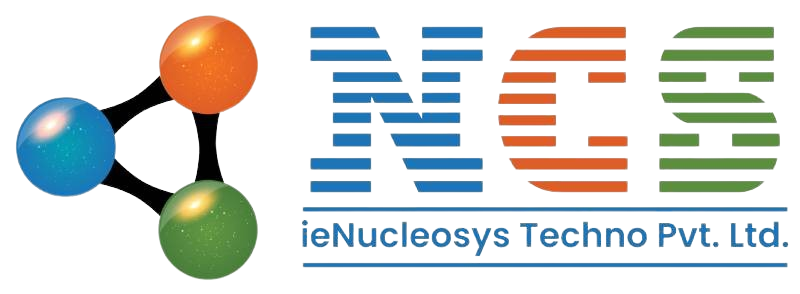Starting an online store with Shopify is an exciting journey. But after designing your website, adding products, and customizing every detail, the final and crucial step is to make your Shopify website live. Without this step, your potential customers won’t be able to find or shop on your site.
This comprehensive guide will walk you through the essential steps to successfully launch your Shopify store, ensuring your online business is ready to attract visitors and generate sales.
Why It’s Important to Make Your Shopify Website Live
Many new store owners spend weeks or months perfecting their Shopify site but forget the final step of publishing it. Your website, no matter how great, stays in “development mode” or “password-protected” if you don’t take action to make your Shopify website live.
Publishing your store:
-
Enables customers to visit and browse your products.
-
Connects your domain name (custom URL) to your store.
-
Opens your site to search engines, improving discoverability.
-
Allows you to start accepting payments and processing orders.
Now, let’s break down the key steps to make your Shopify website live without hassle.
Step 1: Choose and Connect Your Domain Name
Your domain name is your online address.If you haven’t purchased a custom domain, Shopify lets you buy one directly or use their default URL (yourstore.myshopify.com). However, a custom domain enhances professionalism and branding.
How to Connect Your Domain:
-
Buy a Domain from Shopify: In your Shopify admin, go to Online Store > Domains > Buy new domain. Follow the prompts to search and purchase.
-
Connect an External Domain: If you bought a domain from GoDaddy, Namecheap, or others, you need to update your DNS settings to point to Shopify’s servers. Shopify provides detailed instructions for various registrars.
-
Set the Primary Domain: After connecting, select your custom domain as the primary domain so visitors see your branded URL.
Having a memorable and professional domain helps build trust and makes your store easier to find.
Step 2: Remove the Password Protection
By default, Shopify stores are password-protected until you launch. This means only people with the password can view your site, which is great during development but blocks public access.
To make your Shopify website live, you need to disable this:
-
Log into your Shopify admin.
-
Navigate to Online Store > Preferences.
-
Scroll down to the Password protection section.
-
Uncheck Enable password.
-
Save your changes.
Your website will now be accessible to everyone.
Step 3: Review Payment Settings
Before going live, ensure your payment gateway is configured so customers can complete purchases smoothly.
-
Go to Settings > Payments in your Shopify admin.
-
Choose from Shopify Payments, PayPal, Stripe, or third-party providers.
-
Enter required banking and tax information.
-
Test payment methods to confirm they work.
Without proper payment setup, customers will be unable to check out, which could harm your reputation.
Step 4: Double-Check Shipping and Tax Settings
To avoid surprises, confirm your shipping rates and tax policies are correctly set.
-
Go to Settings > Shipping and delivery.
-
Define shipping zones and rates (flat rate, free shipping, or carrier-calculated).
-
Go to Settings > Taxes and duties.
-
Configure taxes based on your business location and customer regions.
Correct shipping and tax details prevent cart abandonment and legal issues.
Step 5: Optimize Your Store for Search Engines
Making your Shopify website live also means preparing it for SEO (Search Engine Optimization).
-
In Online Store > Preferences, add a compelling Title and Meta description for your homepage.
-
Use keywords naturally in your product titles and descriptions.
-
Set up alt text for images to improve accessibility and search rankings.
-
Submit your sitemap to Google Search Console to speed up indexing.
A well-optimized site helps you attract organic traffic from Google and other search engines.
Step 6: Test Everything Before Launch
Before officially announcing your live store, run through a few tests:
-
Browse your website on different devices (desktop, mobile, tablet).
-
Test the navigation, product search, and filters.
-
Perform test orders using your payment gateway.
-
Check that email notifications (order confirmation, shipping updates) are working.
-
Review page load speed and fix any slow pages.
This ensures your customers have a smooth shopping experience.
Step 7: Publish Your Shopify Website
Once you’ve completed all the above steps, your Shopify store is ready to go live! Just removing the password protection (Step 2) and connecting your domain will make your site visible online.
Announce your launch through your social media channels, email list, and other marketing platforms to attract visitors and start sales.
Bonus Tips to Maintain Your Shopify Store Post-Launch
Launching your store is just the beginning. To keep growing, remember to:
-
Regularly update product listings with new items or promotions.
-
Monitor analytics in Shopify to track visitor behavior and sales trends.
-
Keep your apps and themes updated for security and functionality.
-
Engage with customers through live chat, reviews, and email marketing.
Consistent website maintenance helps retain customers and improves search rankings.
Common Challenges When Making Your Shopify Website Live
Even with all precautions, some store owners face issues such as:
-
Domain connection delays due to DNS propagation (can take up to 48 hours).
-
Payment gateway setup complications based on country restrictions.
-
Slow page loads caused by unoptimized images or apps.
If you encounter these, reach out to Shopify support or consult an expert developer to resolve them quickly.
Conclusion
To summarize, to make your Shopify website live, focus on:
-
Connecting your domain
-
Removing password protection
-
Setting up payments, shipping, and taxes
-
Optimizing for SEO
-
Testing everything thoroughly
Following these steps ensures your online store is ready for customers and sales.