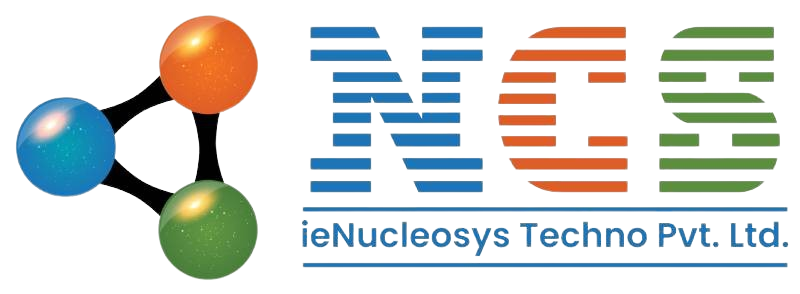Business SEO Solutions: Streamline Your Corporate Search Optimization
A sizable website presents numerous challenges, from contending in competitive search outcomes to enhancing current rankings and developing strategies to achieve your brand’s long-term objective… Read More
Why Shopify for ecommerce store development
1. Fast, Responsive & Reliable Solution
2. Easy to use
3. Marketing and SEO benefits
Shopify has great SEO functionality available, giving you the ability to edit meta tags, add necessary tags, and p… Read More