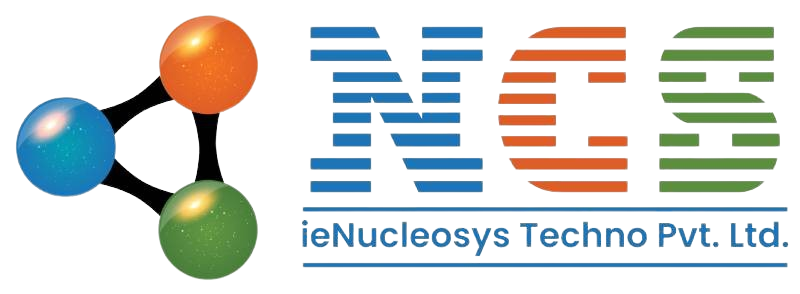SEO Solutions: Boost Your Online Presence in 2025
In an age where digital presence defines business success, ranking high on search engines isn’t just a benefit—it’s a necessity. Whether you’re running a small business, managing a growing startup, or leading a global brand, investing in tailored SEO solutions can significantly enhance your online visibility and drive meaningful results. This blog explores what SEO solutions are, how they work, and why they are more critical than ever in 2025. By the end, you’ll understand how these strategies can transform your digital performance and attract more customers. What Are SEO Solutions? SEO (Search Engine Optimization) solutions refer to a suite of strategies, tools, and practices that aim to improve a website’s performance on search engines like Google, Bing, and Yahoo. These solutions cover everything from technical adjustments and keyword optimization to content creation and link building. What separates modern SEO from older methods is its focus on user experience, intent-driven content, and long-term strategy. It’s not just about traffic anymore—it’s about quality, relevance, and conversion. Why SEO Solutions Matter in 2025 With the ever-changing digital landscape, businesses must keep up with how search engines operate. Google now uses artificial intelligence to interpret search intent, user behavior, and content relevance. Here’s why SEO solutions are essential: 1. Increased Competition More businesses are investing in digital marketing than ever before. To stay ahead, your website must offer more than just content—it must be discoverable, relevant, and trustworthy. 2. Shifting Algorithms Search engines regularly update their algorithms to improve search results. Professional SEO services ensure your site stays compliant with the latest updates. 3. Enhanced User Experience SEO isn’t just for robots. Optimized websites load faster, offer better navigation, and are more engaging—all of which boost conversions. 4. Local and Mobile Search With the rise in mobile usage and local queries, businesses need strategies tailored for local visibility and mobile-first indexing. Key Elements of Effective SEO Solutions A successful SEO campaign is a combination of various components working together. Here’s what’s included in a comprehensive strategy: 1. Technical SEO This is the foundation of your website’s performance. It includes: Fast page load speeds Mobile-friendliness Secure HTTPS protocol XML sitemaps and schema markup Fixing crawl and indexing issues A technically sound website is easier for search engines to index and rank. 2. Keyword Research Understanding what your audience is searching for is vital. Keywords help connect your content to your audience’s intent. Modern SEO focuses on: Long-tail keywords Semantic search Search intent mapping Question-based queries 3. On-Page Optimization On-page SEO ensures your website pages are structured properly. This includes: Title tags and meta descriptions Header hierarchy (H1, H2, H3…) Image alt text Internal linking strategy URL structure 4. Quality Content Creation Content remains king—but only if it’s useful, informative, and well-optimized. SEO content is: Targeted at specific user intent Updated regularly Easy to read and navigate Enhanced with visuals, CTAs, and internal links 5. Link Building High-quality backlinks from trusted sources remain one of Google’s top ranking factors. An SEO agency may use: Guest posting Digital PR Directory submissions Broken link outreach Influencer partnerships 6. Local SEO For businesses targeting a geographic area, local SEO strategies include: Google Business Profile optimization Local citations and NAP consistency Reviews management Localized content and service pages 7. Analytics and Reporting SEO without tracking is like sailing without a compass. Tools like Google Analytics, Search Console, and third-party dashboards allow you to: Track organic traffic Measure conversion rates Monitor bounce rates and dwell time Adjust strategies based on real data Choosing the Right SEO Partner Not all SEO services are created equal. If you’re outsourcing, make sure your provider: Understands your industry Offers tailored SEO solutions, not one-size-fits-all plans Provides regular, transparent reporting Follows white-hat SEO practices Communicates clearly and frequently Whether you go with an agency or a freelancer, the key is strategic alignment and accountability. Industries That Benefit the Most from SEO Solutions While every business can benefit, these sectors especially see a strong ROI from SEO: E-commerce: Increase product visibility, reduce ad spend Healthcare: Attract patients looking for specialized services Legal Firms: Compete in highly local and competitive markets Education: Target prospective students and parents SaaS: Drive organic leads and boost demo sign-ups Trends in SEO to Watch in 2025 The SEO world is constantly evolving. To remain competitive, businesses must stay ahead of the curve. Here are a few trends shaping 2025: Voice search optimization with conversational keywords AI-generated content (used carefully with human oversight) Core Web Vitals as primary ranking factors Visual search and image SEO E-E-A-T (Experience, Expertise, Authoritativeness, Trustworthiness) in content Implementing future-proof SEO solutions ensures sustained visibility and relevance. Final Thoughts SEO is not a one-time task—it’s a long-term investment in your digital future. With tailored SEO solutions, your business can drive organic traffic, generate leads, and establish authority in your niche. Whether you’re looking to optimize an existing site or build an SEO strategy from scratch, the key lies in combining technical excellence with valuable content and user-focused design.
Why Shopify for ecommerce store development
Shopify for E-commerce Store Development: Your Gateway to Online Success The e-commerce landscape is rapidly evolving, and businesses are constantly on the lookout for platforms that can simplify the process of going digital. Among all available platforms, Shopify for e-commerce store development stands out as the top choice for startups and established brands alike. Known for its user-friendly interface, scalable infrastructure, and robust customization options, Shopify makes launching and managing an online store easier than ever. If you’re looking to build a powerful and sales-ready online store, understanding the benefits of using Shopify is crucial. In this blog, we’ll explore why Shopify is ideal for e-commerce development, its top features, and how it compares to other platforms. Why Choose Shopify for E-commerce Store Development? Shopify is a fully hosted e-commerce platform that offers everything you need to create, customize, and manage your online store. Here are the key reasons why it’s the preferred platform for many entrepreneurs: 1. Ease of Use Shopify requires no coding skills to get started. Its drag-and-drop builder and intuitive dashboard make it easy for anyone to build a professional-looking website. 2. Quick Setup and Launch Unlike traditional web development, Shopify allows you to set up your store in a matter of hours—not weeks. This is perfect for businesses wanting a quick go-to-market strategy. 3. Secure and Reliable Shopify ensures top-notch security with SSL certificates and PCI compliance, giving both you and your customers peace of mind. 4. Mobile-Optimized With a growing number of shoppers using mobile devices, Shopify ensures your store looks great and functions smoothly on all screen sizes. Key Features of Shopify That Make It Ideal for E-commerce Let’s dive into the specific features that set Shopify apart from other e-commerce platforms. 1. Extensive App Store Shopify has over 6,000 apps to enhance your store’s functionality. From marketing tools to inventory management, you can customize your store to suit your business needs. 2. Multiple Payment Gateways Shopify supports over 100 payment gateways, including Razorpay, PayPal, and Stripe, ensuring convenience for both domestic and international customers. 3. Built-in SEO Tools To help your store rank better on search engines, Shopify includes built-in SEO features like editable title tags, meta descriptions, image alt texts, and URL structures. 4. Multi-channel Selling You can sell not only through your website but also on Facebook, Instagram, Amazon, and eBay—all managed from a single dashboard. Shopify vs Other E-commerce Platforms Here’s a quick comparison to show why Shopify for e-commerce store development is often the better choice: Feature Shopify WooCommerce Magento Ease of Use ✅ Very Easy ⚠️ Moderate ❌ Complex Hosting Included ✅ Yes ❌ No ❌ No Built-in Features ✅ Extensive ⚠️ Limited ✅ Good Maintenance ✅ Minimal ⚠️ Medium ❌ High Support Availability ✅ 24/7 ❌ Community Only ⚠️ Limited If ease of use, scalability, and all-in-one functionality are what you seek, Shopify is the platform to go with. When Should You Use Shopify? Shopify is suitable for a wide range of e-commerce businesses, including: Fashion and apparel stores Electronics and gadget retailers Beauty and wellness brands Home decor and furniture sellers Handmade and craft product stores Whether you’re launching a small boutique or scaling a large brand, Shopify provides the tools you need to succeed. Common Mistakes to Avoid When using Shopify, be mindful of these common pitfalls: Using free themes without customization: Your store might end up looking generic. Opt for custom designs to stand out. Ignoring mobile optimization: Always preview and test how your store looks on smartphones and tablets. Neglecting SEO: Utilize Shopify’s built-in SEO features for higher visibility. Lack of app utilization: Leverage Shopify apps to streamline inventory, marketing, and customer service. Cost of Using Shopify for E-commerce Development Shopify offers flexible pricing based on your business size You may also invest in Shopify development services to help with setup, design, and optimization. Case Study: From Local to Global with Shopify A local skincare brand based in Pune started their journey with a Shopify Basic Plan. Within one year, they scaled to international markets, increased their customer base by 300%, and saw a 40% increase in revenue—thanks to effective SEO, theme customization, and app integrations done by certified Shopify experts. Final Thoughts In today’s competitive market, you need more than just a website—you need a fully optimized, secure, and user-friendly store that converts visitors into buyers. Choosing Shopify for e-commerce store development is a smart move for any business serious about online growth. With its powerful tools, flexible features, and low entry barrier, Shopify empowers brands to launch and scale successfully. Ready to build your e-commerce empire?At Nucleosys Tech, we specialize in Shopify for e-commerce store development. Whether you’re just starting out or need a full store revamp, our certified Shopify developers will guide you every step of the way. Contact us today for a free consultation and take the first step toward online success!
How to Make Your Shopify Website Live
Starting an online store with Shopify is an exciting journey. But after designing your website, adding products, and customizing every detail, the final and crucial step is to make your Shopify website live. Without this step, your potential customers won’t be able to find or shop on your site. This comprehensive guide will walk you through the essential steps to successfully launch your Shopify store, ensuring your online business is ready to attract visitors and generate sales. Why It’s Important to Make Your Shopify Website Live Many new store owners spend weeks or months perfecting their Shopify site but forget the final step of publishing it. Your website, no matter how great, stays in “development mode” or “password-protected” if you don’t take action to make your Shopify website live. Publishing your store: Enables customers to visit and browse your products. Connects your domain name (custom URL) to your store. Opens your site to search engines, improving discoverability. Allows you to start accepting payments and processing orders. Now, let’s break down the key steps to make your Shopify website live without hassle. Step 1: Choose and Connect Your Domain Name Your domain name is your online address.If you haven’t purchased a custom domain, Shopify lets you buy one directly or use their default URL (yourstore.myshopify.com). However, a custom domain enhances professionalism and branding. How to Connect Your Domain: Buy a Domain from Shopify: In your Shopify admin, go to Online Store > Domains > Buy new domain. Follow the prompts to search and purchase. Connect an External Domain: If you bought a domain from GoDaddy, Namecheap, or others, you need to update your DNS settings to point to Shopify’s servers. Shopify provides detailed instructions for various registrars. Set the Primary Domain: After connecting, select your custom domain as the primary domain so visitors see your branded URL. Having a memorable and professional domain helps build trust and makes your store easier to find. Step 2: Remove the Password Protection By default, Shopify stores are password-protected until you launch. This means only people with the password can view your site, which is great during development but blocks public access. To make your Shopify website live, you need to disable this: Log into your Shopify admin. Navigate to Online Store > Preferences. Scroll down to the Password protection section. Uncheck Enable password. Save your changes. Your website will now be accessible to everyone. Step 3: Review Payment Settings Before going live, ensure your payment gateway is configured so customers can complete purchases smoothly. Go to Settings > Payments in your Shopify admin. Choose from Shopify Payments, PayPal, Stripe, or third-party providers. Enter required banking and tax information. Test payment methods to confirm they work. Without proper payment setup, customers will be unable to check out, which could harm your reputation. Step 4: Double-Check Shipping and Tax Settings To avoid surprises, confirm your shipping rates and tax policies are correctly set. Go to Settings > Shipping and delivery. Define shipping zones and rates (flat rate, free shipping, or carrier-calculated). Go to Settings > Taxes and duties. Configure taxes based on your business location and customer regions. Correct shipping and tax details prevent cart abandonment and legal issues. Step 5: Optimize Your Store for Search Engines Making your Shopify website live also means preparing it for SEO (Search Engine Optimization). In Online Store > Preferences, add a compelling Title and Meta description for your homepage. Use keywords naturally in your product titles and descriptions. Set up alt text for images to improve accessibility and search rankings. Submit your sitemap to Google Search Console to speed up indexing. A well-optimized site helps you attract organic traffic from Google and other search engines. Step 6: Test Everything Before Launch Before officially announcing your live store, run through a few tests: Browse your website on different devices (desktop, mobile, tablet). Test the navigation, product search, and filters. Perform test orders using your payment gateway. Check that email notifications (order confirmation, shipping updates) are working. Review page load speed and fix any slow pages. This ensures your customers have a smooth shopping experience. Step 7: Publish Your Shopify Website Once you’ve completed all the above steps, your Shopify store is ready to go live! Just removing the password protection (Step 2) and connecting your domain will make your site visible online. Announce your launch through your social media channels, email list, and other marketing platforms to attract visitors and start sales. Bonus Tips to Maintain Your Shopify Store Post-Launch Launching your store is just the beginning. To keep growing, remember to: Regularly update product listings with new items or promotions. Monitor analytics in Shopify to track visitor behavior and sales trends. Keep your apps and themes updated for security and functionality. Engage with customers through live chat, reviews, and email marketing. Consistent website maintenance helps retain customers and improves search rankings. Common Challenges When Making Your Shopify Website Live Even with all precautions, some store owners face issues such as: Domain connection delays due to DNS propagation (can take up to 48 hours). Payment gateway setup complications based on country restrictions. Slow page loads caused by unoptimized images or apps. If you encounter these, reach out to Shopify support or consult an expert developer to resolve them quickly. Conclusion To summarize, to make your Shopify website live, focus on: Connecting your domain Removing password protection Setting up payments, shipping, and taxes Optimizing for SEO Testing everything thoroughly Following these steps ensures your online store is ready for customers and sales.