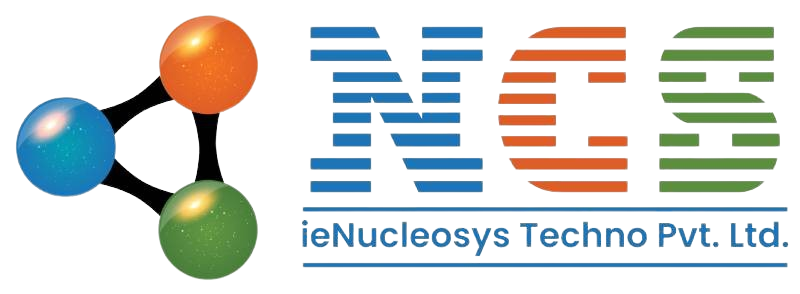Last Updated on July 10, 2025 by Nucleosystech
WordPress powers over 40% of all websites, making it one of the most widely used content management systems in the world. But with its flexibility comes the occasional headache. Even seasoned users encounter common WordPress errors that can cause website downtime, broken functionality, or lost data.
Whether you’re a beginner or an experienced developer, understanding these issues—and how to resolve them—can save you valuable time and frustration.
Why Understanding Common WordPress Errors Matters
WordPress errors can occur due to plugin conflicts, theme issues, PHP errors, or server misconfigurations. Ignoring them can affect your website’s performance, user experience, and even your SEO rankings. That’s why learning to identify and fix them is essential for anyone managing a WordPress site.
1. The White Screen of Death (WSOD)
This is perhaps one of the most dreaded WordPress issues. When your site loads a completely blank screen with no error message, it becomes challenging to figure out what’s wrong.
Common Causes:
-
Memory limit exhaustion
-
Plugin or theme conflict
-
Syntax errors in the code
How to Fix:
-
Increase PHP memory limit via
wp-config.php -
Deactivate all plugins and reactivate one by one
-
Switch to a default theme (like Twenty Twenty-Four)
2. Error Establishing a Database Connection
This error appears when WordPress cannot communicate with your database. Your site becomes inaccessible, which is a nightmare for any business owner or blogger.
Causes:
-
Incorrect database credentials
-
Corrupted database
-
Database server down
Fix:
-
Check your
wp-config.phpfile for correct database details -
Use phpMyAdmin to repair the database
-
Contact your hosting provider if the server is down
3. 404 Not Found Errors on Posts
If visitors land on a 404 page instead of your content, it’s frustrating for them and bad for your SEO.
Solution:
-
Go to Settings > Permalinks in your dashboard and click “Save Changes” to refresh the permalink structure
-
Check your
.htaccessfile for any misconfigurations
4. WordPress Admin Login Issues
Sometimes users are unable to access the admin panel due to login page refreshing or redirecting endlessly.
Solutions:
-
Clear browser cookies and cache
-
Deactivate plugins via FTP
-
Update your
siteurlin the database using phpMyAdmin
5. Internal Server Error (500 Error)
This is a general server error with many possible causes, including plugin issues, theme faults, or corrupted .htaccess.
How to Fix:
-
Rename your
.htaccessfile to.htaccess_oldand refresh your site -
Increase the PHP memory limit
-
Re-upload core WordPress files
6. Image Upload Issues
Sometimes WordPress fails to upload images, giving errors like “Unable to create directory” or “HTTP error.”
Troubleshooting:
-
Set correct folder permissions (usually 755 for folders, 644 for files)
-
Deactivate recently added plugins
-
Increase your PHP upload limits in
php.ini
7. Connection Timed Out
This happens when a website takes too long to respond, often due to overloaded servers or heavy plugins.
Fix:
-
Deactivate unused plugins
-
Optimize your database
-
Upgrade to a better hosting plan
8. Maintenance Mode Stuck
When updating WordPress or plugins, your site might get stuck in maintenance mode.
Quick Fix:
-
Delete the
.maintenancefile in your root directory using FTP or cPanel
9. Syntax Errors in Code
A small mistake in your theme or plugin file can break your entire site and throw a syntax error.
How to Resolve:
-
Use FTP to access the file
-
Undo the recent change or fix the error
-
Save and refresh your site
10. Mixed Content Warning After SSL Installation
After installing an SSL certificate, you may see “Not Secure” warnings due to mixed content.
Solutions:
-
Use a plugin like Really Simple SSL
-
Manually update hard-coded URLs in your theme and database
Best Practices to Avoid Common WordPress Errors
-
Keep WordPress, themes, and plugins updated
-
Use well-coded and compatible plugins
-
Regularly back up your website
-
Use staging environments for testing
-
Choose reliable hosting providers
Staying proactive can help minimize issues and keep your website running smoothly.
Tools to Help You Troubleshoot WordPress Issues
-
WP Debugging: For viewing PHP errors
-
Query Monitor: Tracks database queries, hooks, and more
-
Health Check Plugin: Identifies common misconfigurations
-
Google Chrome Dev Tools: Helps inspect element and troubleshoot frontend issues
These tools simplify error detection and allow for quicker resolutions.
The Role of Hosting in Preventing WordPress Errors
A lot of common WordPress errors stem from poor server configurations or resource limitations. Opting for a managed WordPress hosting provider can eliminate many backend issues. Good hosts offer features like daily backups, malware scans, automatic updates, and expert support.
Final Thoughts: Tackle WordPress Errors with Confidence
While WordPress is user-friendly, it’s not immune to issues. By understanding and proactively managing common WordPress errors, you can keep your site safe, fast, and fully functional.
From white screens and database issues to image errors and login problems, most issues are fixable with a little technical know-how and the right tools. Keep your website secure and optimized by regularly maintaining it and staying informed.