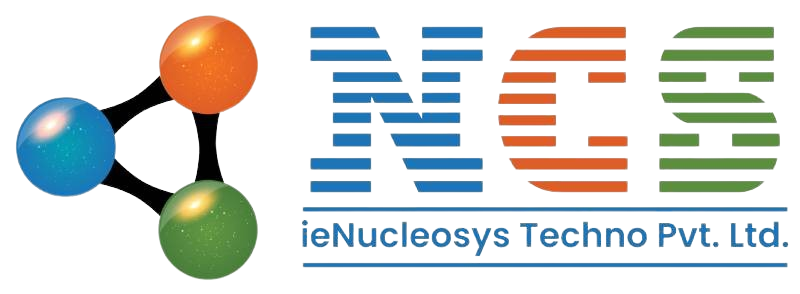Digital Marketing Trends 2025: Future-Proof Your Brand with Powerful Strategies

Introduction : The world of digital marketing is evolving at lightning speed, and digital marketing trends in 2025 are reshaping how brands connect with consumers. From AI-driven campaigns to hyper-personalized experiences, the future of marketing is no longer about guesswork—it’s about smart strategy powered by data and emerging technology. In this fast-paced digital era, those who ignore the shift risk falling behind. This ultimate guide explores the top 10 future marketing trends every brand must know in 2025. Whether you’re a startup founder or a seasoned strategist, these new marketing strategies—including AI content creation, influencer marketing 2025, and immersive AR/VR experiences—will help you stay ahead of the curve. Plus, we’ve included the best tools and tactics to help you adapt fast. Ready to future-proof your business? Let’s dive into the emerging digital technologies and content marketing trends that are redefining success in the digital age. ✅ Trend #1: AI-Driven Everything – The Backbone of Digital Marketing Trends 2025 AI is now embedded in every major marketing channel—from content generation to ad targeting. In 2025, predictive analytics and generative AI will do more than just support campaigns—they’ll design and optimize them. How to dominate: Use AI tools like Jasper, ChatGPT, and Surfer SEO for smart content planning Automate campaign decisions with machine learning in Google Ads & Meta Ads Deploy AI chatbots to handle 80% of support and pre-sale queries ✅ Trend #2: Hyper-Personalized Marketing – The Future of Customer-Centric Strategies Forget broad segments. In 2025, it’s about 1:1 personalization. Every user expects a unique experience—right message, right moment, right channel. Tactics that work: Use behavior-based triggers in email and SMS marketing Deliver dynamic landing pages based on visitor data Integrate CRM and CDP platforms like Klaviyo or Segment to unify customer data ✅ Trend #3: Smarter, Shorter Content – Key Content Marketing Trends in 2025 Among the key digital marketing trends 2025 brings, content marketing stands out for its focus on value, speed, and interaction.. People want instant takeaways, not 3,000-word fluff. What’s winning: Short-form video (TikTok, Reels, Shorts) Interactive blogs with polls, quizzes, and live comments AI-curated content based on user preferences Tip: Use tools like Typeform, Outgrow, or Canva Video to quickly create engaging assets. ✅ Trend #4: Voice and Visual Search – Emerging Digital Technologies Reshaping SEO Typing is becoming outdated. Consumers are increasingly speaking or snapping to find what they need. How to prepare: Optimize content with conversational keywords Add schema markup for rich results Use alt-text and structured data for product images Embrace platforms like Google Lens and Pinterest Lens This is one of the emerging digital technologies that will separate leaders from laggards. ✅ Trend #5: Influencer Marketing 2025 – Micro-Influencers Powering New Marketing Trends Influencer marketing is maturing. In 2025, micro and nano influencers (1k–50k followers) are generating better ROI than celebs. Why? More trust, more niche reach Better engagement rates Lower cost for higher conversion How to win: Focus on long-term partnerships, not one-time deals Co-create content, don’t just sponsor it Track real metrics: sales, traffic, and engagement—not vanity likes ✅ Trend #6: Zero & First-Party Data – A Core Shift in Future Marketing Strategies As cookies die, data collected directly from users becomes critical. Expect strict privacy rules and smarter consent systems. Smart moves: Collect zero-party data through polls, sign-ups, and surveys Build loyalty programs to incentivize data sharing Use email as your control channel: it’s owned, not rented Privacy-first marketing isn’t just ethical—it’s now essential. ✅ Trend #7: Immersive Experiences – AR/VR Leading the Digital Marketing Revolution AR and VR are not just for gaming anymore. In 2025, they’re core to ecommerce, real estate, training, and even B2B demos. Use cases: Virtual try-on for fashion or furniture AR-enhanced ads and Snapchat filters Immersive storytelling using Oculus and Apple Vision Pro Brands creating memorable, immersive experiences will lead their markets. ✅ Trend #8: Community-Led Growth – A Powerful Digital Marketing Trend in 2025 Email lists are valuable, but communities are unbreakable. In 2025, Discord servers, Telegram groups, and branded forums will drive loyalty and UGC. Why it works: Real-time interaction Peer-to-peer support Organic brand evangelism Tools to use: Discord, Circle.so, Facebook Groups, SlackYour audience doesn’t want to follow you—they want to belong. ✅ Trend #9: Performance Creatives – High-Impact Visual Content in Digital Ads Ad platforms are saturated. To stand out, you need thumb-stopping creative that’s data-tested and conversion-optimized. Winning creative strategy: Create 10–20 ad variations per campaign Use TikTok-style UGC for Facebook Ads Analyze creative metrics (hook rate, watch time, click-through) Performance creatives are where art meets analytics—and it’s the future of paid media. ✅ Trend #10: Purpose-Driven Branding – The Heart of Digital Marketing Trends 2025 Consumers in 2025 care about more than price—they want values, impact, and authenticity. How to integrate purpose: Share your brand’s mission, not just your product Be transparent about sourcing, packaging, and environmental efforts Partner with causes that align with your audience Sustainable, value-driven brands will build stronger loyalty and lifetime value. 🧠 Bonus: Top Tools to Stay Ahead of Digital Marketing Trends in 2025 Area Top Tools AI Content Creation Jasper, ChatGPT, Copy.ai SEO & Content Surfer SEO, Ahrefs, Semrush Social Scheduling Later, Buffer, Sprout Social Personalization Klaviyo, HubSpot, ActiveCampaign Community Building Circle, Discord, Mighty Networks Invest in tools that automate, personalize, and scale your efforts. 📌 Final Thoughts: Mastering the Digital Marketing Trends of 2025 The digital marketing trends 2025 presents are exciting, fast-paced, and unforgiving to the unprepared.To stay competitive, you need to: ✅ Embrace AI and automation✅ Prioritize personalized, meaningful content✅ Build authentic communities and ethical data practices✅ Stay agile with your strategies Marketing is no longer just about reach—it’s about relevance, trust, and speed.
Digital Marketing 2025: Dominate the Future with These Game-Changing Trends & Strategies

Digital marketing in 2025 is no longer an option—it’s the battlefield for business growth. With AI revolutionizing decision-making, consumers demanding personalization, and privacy regulations tightening, the rules have changed. Businesses must now adapt or risk irrelevance. This guide dives into what’s working in digital marketing 2025, explores the future of digital marketing, and reveals the modern techniques and upcoming trends that are shaping how brands attract, engage, and convert customers. The Digital Shift: From 2020 to 2025 Over the past five years, digital marketing has experienced seismic changes. The focus has shifted from simple content creation to hyper-personalized experiences backed by real-time data and machine learning. AI tools are creating content and analyzing performance faster than any human team. Video-first strategies have taken over, with platforms like TikTok and YouTube Shorts driving massive engagement. Marketers are now optimizing for search experience, not just search engines. In 2025, success belongs to brands that move faster, think smarter, and adapt instantly. AI & Automation: The Core of Digital Strategy Artificial Intelligence is not the future—it’s the present. From chatbots and dynamic ads to email workflows and content creation, automation is the engine driving performance. Key AI Applications in 2025: Content generation: AI tools like Jasper and ChatGPT create blog posts, ad copy, and scripts in seconds. Predictive analytics: Algorithms analyze user behavior to forecast conversions and tailor campaigns. AI chatbots: Instant support and sales conversations powered by natural language processing (NLP). Smart CRMs: Platforms like HubSpot and Zoho use AI to score leads, automate emails, and personalize nurturing flows. Stat: 61% of marketers report AI helps them scale their campaigns faster and with better ROI. AI doesn’t replace marketers—it amplifies their abilities. Social Media in 2025: The Rise of Platform-Specific Marketing Social media marketing has evolved from scheduled posts to real-time storytelling. Each platform demands a different voice, format, and strategy. What’s Hot: TikTok & YouTube Shorts: Short-form video dominates attention spans. Instagram’s AI Discovery: Brands are discovered through intelligent recommendations. LinkedIn 2.0: Long-form content, thought leadership, and video interviews drive B2B growth. Niche platforms: Communities thrive on Discord, Reddit, and even emerging networks like Lemon8. The Big Shift: Paid ads are no longer enough. Social media is now about creating experiences that spark shares, engagement, and loyalty. Influencer marketing has moved toward micro-influencers and user-generated content (UGC). Brands must act like creators to survive in 2025’s attention economy. SEO in 2025: Experience Optimization > Keyword Stuffing Search Engine Optimization has transformed. Google’s AI-driven Search Generative Experience (SGE) means that content is judged not just by keywords but context, relevance, and value. Key SEO Trends: Semantic search: Google understands meaning, not just words. Topic clusters: Pillar + cluster content builds domain authority. Zero-click searches: Featured snippets and FAQs provide answers instantly. Voice search optimization: Long-tail, conversational phrases are essential. Schema markup: Structured data improves visibility and rankings. SEO in 2025 = Intent + Context + Structure. Brands must build content ecosystems that solve problems, not just rank. Data, Privacy & The Cookieless Era With third-party cookies phased out, marketers are facing a new reality: earn trust or lose access. What’s Changing: First-party data is gold. Brands collect user behavior directly via apps, websites, and subscriptions. Zero-party data (information willingly shared by users) is growing in value. Consent-driven tracking is the new standard, powered by platforms like OneTrust and Cookiebot. Email marketing is being redefined through segmentation based on behavioral triggers rather than demographics. Marketers who master privacy-first personalization will build deeper, longer-lasting customer relationships. Modern Marketing Techniques That Work in 2025 Old funnels are dead. Today’s marketing relies on real-time personalization, interactive content, and community-led growth. Techniques You Can’t Ignore: Interactive content – Quizzes, calculators, polls boost engagement and time-on-site. Hyper-personalization – Emails, ads, and web content change based on user behavior. Live commerce – Real-time product demos on YouTube, TikTok, and Instagram Live. AI-generated videos – Tools like Synthesia let you create personalized videos at scale. Community building – Branded forums, Discords, and WhatsApp groups foster loyalty and feedback loops. Conversational marketing – SMS, WhatsApp, and chatbots that feel human and timely. Winning in 2025 is about engaging, not just broadcasting. Upcoming Digital Trends: What’s Next? 2025 is only the beginning. The most innovative marketers are already preparing for what’s next. Trends to Watch: Augmented Reality (AR): Try-before-you-buy experiences are now common in eCommerce. AI + Human Collaboration: Co-created stories, ads, and campaigns using prompt engineering. Web3 Loyalty Programs: NFTs and blockchain-based rewards are gaining ground. Real-time translation tools: Expanding to global markets without language barriers. Quantum computing (on the horizon): Will redefine analytics and prediction accuracy. Staying ahead means testing early, failing fast, and iterating often. Top Tools for Digital Marketing 2025 You can’t dominate without the right toolkit. Here are some essential platforms in 2025: Category Tools to Try AI Content ChatGPT, Jasper, Copy.ai SEO Surfer SEO, Ahrefs, Semrush Automation HubSpot, ActiveCampaign, Zapier Social Media Later, Buffer, Hootsuite Analytics GA4, Hotjar, Matomo Email Marketing Brevo, Klaviyo, MailerLite Invest in platforms that scale with you and integrate seamlessly with your stack. Final Thoughts: Own the Future or Be Left Behind Digital marketing in 2025 is faster, smarter, and more competitive than ever before. But with the right mindset, tools, and strategies, the opportunities are massive. You must: Embrace AI, not fear it. Prioritize user experience over vanity metrics. Create content that connects, not just converts. Build trust in an age of privacy. This is not the time to play it safe. It’s time to go all in on bold, data-backed, customer-first marketing.
Ultimate Guide to React UI Component Libraries
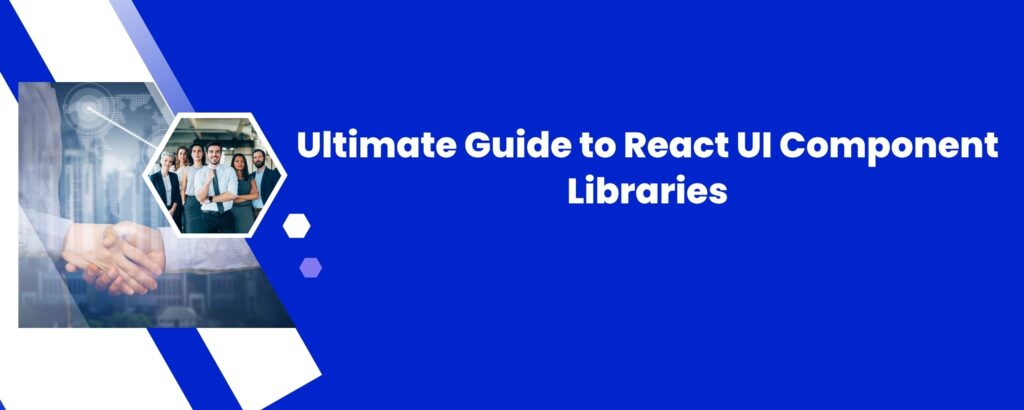
Best React UI Libraries for Fast and Beautiful Web Development React has become a leading framework for building modern web applications, and one of its biggest advantages is the rich ecosystem of UI component libraries. These libraries help developers build responsive, consistent, and user-friendly interfaces without reinventing the wheel. When you choose from the best React UI libraries, you’re not just saving development time—you’re also ensuring your app has a polished look and feel. Many of these libraries offer pre-designed components such as buttons, modals, tables, form inputs, and even complex elements like date pickers or drag-and-drop interfaces. With built-in accessibility and responsive design, they can drastically improve both development efficiency and user experience. Some popular choices include Material UI, Chakra UI, Ant Design, and Tailwind UI (with Headless UI). Each library brings something unique. For example, Material UI is inspired by Google’s Material Design system and is widely adopted across enterprise-level applications. Chakra UI offers a more flexible and developer-friendly approach with its style props and theming capabilities. Ant Design, created by Alibaba, shines with its extensive component set and robust form system, ideal for data-heavy applications. When selecting the best React UI libraries, consider your project’s needs. Is theming important? Do you need mobile-first design? Are you prioritizing accessibility or want components with minimal styling so you can fully customize them? Your answers will guide you toward the most suitable library. Using these libraries not only accelerates the development process but also promotes consistency across your application. Most are open-source and supported by active communities, which ensures regular updates and improvements. In conclusion, whether you’re building a startup MVP, a large-scale admin dashboard, or an e-commerce storefront, leveraging the best React UI libraries can give you a significant head start. They minimize repetitive tasks and let you focus more on delivering value to your users.
SEO vs GEO vs AEO: Why You Need All Three to Compete in 2025

The digital landscape has shifted, and the debate around SEO vs GEO vs AEO is more relevant than ever. While SEO remains essential for visibility, it’s no longer enough on its own. GEO (Geographical Optimization) ensures your business shows up in local and “near me” searches. AEO (Answer Engine Optimization) structures your content for voice assistants and AI tools, delivering quick, direct answers. With AI-driven and location-specific searches rising, relying solely on keywords and backlinks puts your digital presence at risk. To compete in 2025 and beyond, you need a unified strategy: SEO for visibility, GEO for local reach, and AEO for voice and AI discovery. The Shift in Search Behavior: Why Traditional SEO Alone Isn’t Enough SEO is foundational, but the way users search has evolved. They’re asking full questions, speaking to voice assistants, and expecting instant, precise results. Platforms like Google have responded with: Featured snippets AI-powered summaries Voice-first results Location-based prioritization This evolution shows that traditional SEO cannot meet all user intents. You need GEO and AEO to address local search and conversational queries. Understanding SEO vs GEO vs AEO: Key Differences and Use Cases 📈 SEO – Traditional Search Engine Optimization for Web Visibility Focuses on: Keywords On-page optimization Backlinks Meta titles/descriptions Technical performance Best for blog posts, landing pages, and long-form content targeting broad or niche keywords. 📍 GEO – Local SEO for Geographic Search Dominance Focuses on: Google Business Profile Location-based keywords Reviews from local clients Local maps and directory listings Ideal for businesses serving specific regions like “metal fabrication UAE” or “welding service Pune.” 🤖 AEO – Answer Engine Optimization for Voice and AI Search Focuses on: Structuring content to answer questions Using FAQ formats and schema markup Voice-friendly answers in 50–80 words Essential for ranking in tools like Siri, Alexa, and ChatGPT when users ask, “What is a welding rotator?” SEO vs GEO vs AEO Comparison Table Category SEO GEO AEO Focus Organic search rankings Local search visibility AI/voice-driven answers Audience Global/niche keyword users Nearby/local service seekers Voice assistant & AI users Best Tools Ahrefs, SEMrush, GSC Google Maps, GMB, Yelp Schema markup, FAQs, Q&A tools Use Cases Blogs, ecommerce Local services, stores, B2B Featured snippets, how-tos The Modern User Journey Requires SEO, GEO, and AEO Together Example: User in Abu Dhabi types “welding turntable UAE” → GEO Someone asks Alexa “What is a welding turntable?” → AEO Another searches “heavy-duty welding rotator manufacturer” → SEO Using only one strategy misses out on 2/3 of potential traffic. Case Study: SEO + GEO + AEO in Action for Industrial Businesses Let’s say your company sells welding automation equipment across the GCC region. SEO: Ranks blog for “welding rotator manufacturer India” GEO: Shows up in “welding turntable supplier Dubai” AEO: Appears for “best rotator for 30-ton welding jobs” via voice or featured snippets This full-stack visibility improves both reach and lead generation. Future-Proof Your Digital Strategy: Combine SEO, GEO & AEO Now Optimize SEO Fundamentals Target long-tail keywords Improve page speed and UX Update blog and website content regularly Implement GEO for Local SEO Strength Set up and verify Google Business Profile Create location-specific landing pages Collect localized client testimonials Enhance AEO for Voice & AI Search Use tools like AnswerThePublic to find questions Add FAQ sections and concise answers Apply FAQ & How-To schema Final Thoughts: Don’t Just Compete—Dominate Search In 2025, depending on traditional SEO alone is outdated. Your competitors are already integrating GEO and AEO into their strategies—reaching users through mobile, local, voice, and AI-powered platforms. You can do more than catch up—you can lead. Want to Lead, Not Lag? At Nucleosys Tech, we help industrial and B2B companies dominate digital visibility with integrated SEO, Local SEO (GEO), and Answer Engine Optimization (AEO) strategies. 📩 Contact us today to future-proof your online presence.
Step-by-Step Guide to .NET Transactional Data Handling

NET Transactional Data Handling: Ensuring Reliable Data Operations In modern software development, especially in enterprise-level applications, .NET transactional data handling plays a vital role in maintaining data consistency and integrity. When multiple operations interact with a database, there’s always a risk of partial updates or failures. Transactional handling ensures that a group of operations is executed as a single unit—commonly known as an atomic transaction. If one step fails, the entire transaction rolls back, preventing data corruption. Using tools like Entity Framework, developers can easily implement .NET transactional data handling with built-in support for transactions. This is particularly useful in scenarios like banking, order processing, and inventory management, where a failed operation must not leave the database in an inconsistent state. For example, transferring funds between accounts must either debit one account and credit the other—or do nothing at all. One of the core principles of transactional systems is ACID compliance—Atomicity, Consistency, Isolation, and Durability. The .NET framework, combined with SQL Server or any compatible database, supports these properties natively. Developers can create transaction scopes using classes like TransactionScope or through DbContext in Entity Framework, which makes it easy to commit or roll back changes based on the operation’s success. When handling multiple updates across tables or services, transactional data handling becomes even more critical. It not only simplifies error management but also improves system reliability. For example, in an e-commerce system, placing an order might involve updating inventory, logging the transaction, and notifying the user. If one step fails and transactions are not managed, you might end up with mismatched stock data or incomplete records. By integrating .NET transactional data handling into your application logic, you ensure your operations are safe, reversible, and reliable. This contributes to a smoother user experience, higher trust, and fewer data anomalies in production systems. In conclusion, whether you’re developing a simple CRUD application or a complex enterprise platform, mastering transactional handling in .NET is essential. With support from Entity Framework, you can implement robust, ACID-compliant logic that keeps your database operations safe and consistent.
The Ultimate Guide to Choosing the Right React UI Library for Your Project

In the fast-paced world of front-end development, creating user interfaces that are both aesthetically pleasing and functionally efficient is crucial. With React leading the charge as one of the most popular JavaScript libraries for building user interfaces, developers often find themselves searching for the perfect React UI library to speed up development and maintain consistency across projects. But with so many options available, how do you choose the right one? This guide will explore what a React UI library offers, how to pick the best one for your project, and what features truly matter. What Is a React UI Library? A React UI library is a collection of pre-designed, reusable components built using React. These components can include everything from buttons, modals, forms, and tables to complex design systems that integrate themes and accessibility by default. These libraries help developers save time, reduce bugs, and ensure a consistent user experience across applications. Whether you’re building a simple dashboard or a full-scale enterprise application, using a React UI library streamlines your workflow and enhances scalability. Why Use a React UI Library? Here are several compelling reasons to adopt a React UI library in your next project: 1. Accelerated Development Pre-built components mean you can focus on business logic instead of UI details. No need to reinvent the wheel. 2. Consistency Design and functionality remain uniform across all parts of your application, which is particularly beneficial for large teams or long-term projects. 3. Accessibility Many popular libraries come with ARIA roles and keyboard navigation out of the box, ensuring better accessibility compliance. 4. Customization Most libraries offer theme customization or even design tokens, allowing for brand consistency without compromising on design. Top Features to Look for in a React UI Library Choosing a library isn’t just about aesthetics; it’s about performance, maintainability, and scalability. Here’s what to keep in mind: Component variety – Look for libraries that offer a broad set of core and advanced components. Documentation quality – Well-documented libraries are easier to learn and integrate. Community and support – A large, active community means quicker resolutions and long-term support. Performance optimization – Lightweight bundles and tree-shaking can significantly affect app load time. Accessibility – Components should follow WCAG guidelines for better usability. Popular React UI Libraries in 2025 Several React UI libraries have risen in popularity due to their flexibility, performance, and ease of use. Let’s explore some notable options: 1. MUI (Material UI) Built on Google’s Material Design, MUI offers a comprehensive component set and powerful theming capabilities. It’s ideal for building enterprise-level applications with a polished, consistent look. 2. Chakra UI Chakra UI is a modular and accessible component library that emphasizes developer experience. With built-in dark mode support and a focus on composability, it’s great for modern projects. 3. Ant Design A robust design system created by Alibaba, Ant Design is popular for building large-scale applications. Its enterprise-grade components and advanced form management tools are major assets. 4. ShadCN UI This rising star focuses on flexibility and aesthetics, built with Tailwind CSS and Radix primitives. It’s perfect for developers who want fine-grained control over styles without starting from scratch. How to Choose the Best React UI Library for Your Needs Selecting the best React UI library depends largely on your project requirements. Here’s a checklist to guide your decision: Project scale: For small apps, lightweight libraries may be sufficient. For enterprise apps, opt for feature-rich options. Design requirements: Some libraries stick to specific design philosophies (e.g., Material Design), while others are more customizable. Team experience: Choose a library that aligns with your team’s skillset and familiarity. Long-term maintenance: Consider the update frequency and community activity. An abandoned library can become a bottleneck. Tips for Integrating a UI Library Smoothly Start small: Begin with a few components and gradually increase usage. Follow best practices: Stick to the library’s documentation and conventions. Avoid unnecessary overrides: Over-customizing can create technical debt. Optimize imports: Use tree-shaking and code-splitting for better performance. Test thoroughly: Ensure that third-party components behave correctly across browsers and devices. Common Mistakes to Avoid While using a React UI library offers many advantages, there are also pitfalls you should watch out for: Using multiple UI libraries: Mixing libraries can lead to style conflicts and bloated bundles. Ignoring accessibility: Make sure the components meet accessibility standards. Neglecting customization limits: Some libraries are rigid in design, which can hurt brand identity. Failing to review dependencies: Watch for outdated or unsupported libraries. Future of React UI Libraries With the rise of design systems and headless UI components, the landscape of React UI development is evolving rapidly. Developers are leaning toward libraries that offer a balance between abstraction and flexibility. The best libraries now focus not just on functionality but also on providing hooks, theming engines, and accessibility helpers. This shift indicates a growing trend toward component architecture that’s both developer-friendly and design-consistent. Conclusion A React UI library is more than just a set of buttons and cards — it’s a foundational tool that can shape the success of your frontend project. By choosing the right one, you enhance development speed, ensure consistency, and improve the user experience. Whether you’re a solo developer working on a startup MVP or part of a large enterprise team, selecting a library that aligns with your needs will pay dividends in the long run.
The Complete Guide to .NET Core Development in 2025

In today’s evolving tech landscape, developers seek frameworks that are fast, scalable, and cross-platform. One standout in this space is Microsoft’s modern .NET Core development platform, which continues to gain traction worldwide. Whether you’re a beginner looking to build web apps or a seasoned professional developing enterprise-grade software, understanding the power and flexibility of .NET Core is crucial in 2025 and beyond. What Is .NET Core? This open-source, cross-platform development framework maintained by Microsoft allows building applications that run on Windows, Linux, and macOS. Unlike its predecessor, which is Windows-only, it supports modern cloud-based and containerized applications. Its modularity, performance improvements, and compatibility with languages like C#, F#, and VB.NET make it a preferred choice for modern software development. Key Features of .NET Core Here are some standout features making this platform a favorite among developers: 1. Cross-Platform Compatibility Write your code once and run it anywhere—Windows, macOS, or Linux. Perfect for cloud-native apps and microservices. 2. High Performance Optimized runtime and Just-In-Time (JIT) compilation deliver fast execution, ideal for demanding applications. 3. Open Source and Community-Driven Developers can view, modify, and contribute to the source code. With Microsoft and community backing, the framework constantly evolves. 4. Modern Development Tools Integrated with Visual Studio, VS Code, and CLI tools for flexible, efficient workflows. 5. Microservices and Container Support Seamless compatibility with Docker and Kubernetes for cloud-native deployments. Why This Framework Matters in 2025 The software development ecosystem moves quickly, yet this platform remains relevant due to its versatility: Enterprise-level support for mission-critical apps Continuous innovation with regular updates Cloud readiness optimized for Azure, AWS, and Google Cloud Security-first design with frequent patches and built-in features Popular Use Cases This framework fits a wide variety of projects: Web APIs and backend services Real-time applications with SignalR Desktop apps with Windows Forms and WPF Cross-platform mobile apps via Xamarin and .NET MAUI Serverless applications with Azure Functions Machine learning integration with ML.NET How It Compares to the Classic .NET Framework Feature Modern Platform Classic Framework Platform Cross-platform Windows-only Open Source Yes Partially Performance High Moderate Cloud-ready Optimized Limited support Future Development Actively maintained Minimal updates For new projects, this platform is the recommended path. Getting Started: A Quick Guide Step 1: Install the SDK Download the latest software development kit from Microsoft’s official site. Step 2: Choose Your IDE Visual Studio, Visual Studio Code, or JetBrains Rider provide excellent support. Step 3: Create a New Project Run the following commands:Now you have a working web application. Step 4: Learn Core Concepts Focus on controllers, routing, dependency injection, middleware, and data access using Entity Framework Core. Tips for Better Development Adopt clean architecture principles for maintainability. Use dependency injection to improve testability. Implement robust logging and monitoring. Write unit and integration tests. Stay current with updates to enhance security and performance. Looking Ahead: Future Trends Upcoming enhancements promise even more power and flexibility: Continued unification of the .NET ecosystem with future versions Growing popularity of Blazor for client-side web apps using C# Expansion of .NET MAUI for truly cross-platform mobile and desktop apps Increased AI and machine learning integration Conclusion This modern Microsoft framework remains an excellent choice for building fast, scalable, and cross-platform applications in 2025. Its open-source nature, cross-platform flexibility, and enterprise-grade features make it ideal for everything from microservices to complex web apps.
Why Improving Client Satisfaction Is Key to Business Success in 2025

In today’s competitive business environment, improving client satisfaction is no longer just a nice-to-have; it’s a vital strategy for long-term success. Satisfied clients become loyal customers, brand advocates, and consistent revenue sources. Whether you run a startup or an established company, prioritizing client satisfaction leads to better retention, higher referrals, and a stronger market reputation. This comprehensive guide explores effective ways to enhance client satisfaction in 2025, highlighting strategies that foster trust, deliver exceptional service, and create meaningful connections. Why Is Improving Client Satisfaction Crucial? Businesses thrive on their clients. When clients feel valued and their needs are met promptly, they are more likely to continue doing business and recommend your services to others. Research consistently shows a direct link between customer satisfaction and profitability. Moreover, in the age of social media and online reviews, one unhappy client can impact your brand’s reputation significantly. By focusing on improving client satisfaction, companies can reduce churn rates, increase customer lifetime value, and differentiate themselves from competitors. Key Strategies for Improving Client Satisfaction 1. Understand Client Needs Thoroughly Effective communication is the foundation of any client relationship. Take time to listen actively, ask clarifying questions, and understand your client’s goals and pain points. Using customer feedback tools and surveys can provide valuable insights into their expectations. Tailoring your products or services to meet these specific needs creates a personalized experience that clients appreciate, boosting satisfaction significantly. 2. Deliver Consistent Quality One of the biggest factors in client satisfaction is reliability. Clients expect consistent quality in your products or services every time they engage with you. Establish robust quality control measures and maintain high standards throughout your delivery process. When clients know they can depend on you for excellence, trust builds naturally, encouraging repeat business. 3. Provide Timely and Transparent Communication Clients want to stay informed about project progress, timelines, and any potential challenges. Regular updates and transparent communication build confidence and reduce uncertainty. Use multiple channels—emails, calls, or project management platforms—to keep clients in the loop. Address concerns quickly and honestly to avoid misunderstandings. 4. Empower Your Team with Client-Centric Training Your employees are on the front lines of client interaction. Training your team to adopt a client-centric mindset ensures they prioritize client satisfaction in every decision and interaction. Focus on skills like empathy, problem-solving, and effective communication. When your staff feels empowered, they deliver better service, which reflects positively on your brand. 5. Implement Efficient Problem Resolution Processes No business is perfect, and issues may arise. What matters most is how you handle problems. Establish a clear, efficient process for addressing client complaints and resolving conflicts. Respond promptly, take ownership, and follow up to ensure the solution meets the client’s expectations. This proactive approach can turn dissatisfied clients into loyal advocates. Leveraging Technology to Boost Client Satisfaction In 2025, technology plays a pivotal role in enhancing client relationships. Customer Relationship Management (CRM) systems, chatbots, and automated feedback tools help businesses streamline communication and provide personalized experiences at scale. Using data analytics to monitor client behavior and preferences allows you to anticipate needs and tailor your services accordingly. Technology also facilitates faster response times and more accurate information sharing, both critical to client satisfaction. Measuring Client Satisfaction Effectively To improve what you can measure, implement reliable client satisfaction metrics such as Net Promoter Score (NPS), Customer Satisfaction Score (CSAT), and Customer Effort Score (CES). Regularly collecting and analyzing this data helps you identify strengths and areas needing improvement. Act on feedback to continuously refine your processes and elevate the client experience. Transparency about your efforts to improve based on client input also strengthens trust. The Role of Personalization in Client Satisfaction Personalized experiences resonate more deeply with clients than generic service. Use client data responsibly to customize your communications, offers, and services. Address clients by name, recognize their history with your business, and suggest relevant solutions. Personalization demonstrates that you value each client as an individual, fostering stronger emotional connections and loyalty. Building Long-Term Relationships for Sustainable Success Improving client satisfaction isn’t a one-time effort—it’s a continuous journey. Invest in nurturing long-term relationships by staying engaged beyond initial transactions. Follow up after project completion, send helpful resources, and celebrate client milestones. These gestures show clients they matter beyond just business, encouraging ongoing partnership and advocacy. Common Pitfalls to Avoid in Client Satisfaction Efforts Ignoring feedback: Failing to act on client input can damage trust and satisfaction. Always acknowledge and address concerns. Overpromising and underdelivering: Set realistic expectations to avoid disappointment. Poor communication: Lack of transparency or delayed responses frustrate clients. Inconsistent service quality: Fluctuating standards confuse and alienate clients. Avoiding these mistakes will help maintain a positive client experience and protect your brand reputation. Conclusion: The Impact of Improving Client Satisfaction on Your Business Growth Focusing on improving client satisfaction drives tangible business results—higher retention rates, more referrals, and increased revenue. By understanding client needs, ensuring quality, maintaining transparent communication, and leveraging technology, companies can build lasting relationships that fuel growth. Prioritize client satisfaction as a core business value in 2025 to stay competitive and thrive in an ever-changing marketplace.
Common WordPress Errors and How to Fix Them

WordPress powers over 40% of all websites, making it one of the most widely used content management systems in the world. But with its flexibility comes the occasional headache. Even seasoned users encounter common WordPress errors that can cause website downtime, broken functionality, or lost data. Whether you’re a beginner or an experienced developer, understanding these issues—and how to resolve them—can save you valuable time and frustration. Why Understanding Common WordPress Errors Matters WordPress errors can occur due to plugin conflicts, theme issues, PHP errors, or server misconfigurations. Ignoring them can affect your website’s performance, user experience, and even your SEO rankings. That’s why learning to identify and fix them is essential for anyone managing a WordPress site. 1. The White Screen of Death (WSOD) This is perhaps one of the most dreaded WordPress issues. When your site loads a completely blank screen with no error message, it becomes challenging to figure out what’s wrong. Common Causes: Memory limit exhaustion Plugin or theme conflict Syntax errors in the code How to Fix: Increase PHP memory limit via wp-config.php Deactivate all plugins and reactivate one by one Switch to a default theme (like Twenty Twenty-Four) 2. Error Establishing a Database Connection This error appears when WordPress cannot communicate with your database. Your site becomes inaccessible, which is a nightmare for any business owner or blogger. Causes: Incorrect database credentials Corrupted database Database server down Fix: Check your wp-config.php file for correct database details Use phpMyAdmin to repair the database Contact your hosting provider if the server is down 3. 404 Not Found Errors on Posts If visitors land on a 404 page instead of your content, it’s frustrating for them and bad for your SEO. Solution: Go to Settings > Permalinks in your dashboard and click “Save Changes” to refresh the permalink structure Check your .htaccess file for any misconfigurations 4. WordPress Admin Login Issues Sometimes users are unable to access the admin panel due to login page refreshing or redirecting endlessly. Solutions: Clear browser cookies and cache Deactivate plugins via FTP Update your siteurl in the database using phpMyAdmin 5. Internal Server Error (500 Error) This is a general server error with many possible causes, including plugin issues, theme faults, or corrupted .htaccess. How to Fix: Rename your .htaccess file to .htaccess_old and refresh your site Increase the PHP memory limit Re-upload core WordPress files 6. Image Upload Issues Sometimes WordPress fails to upload images, giving errors like “Unable to create directory” or “HTTP error.” Troubleshooting: Set correct folder permissions (usually 755 for folders, 644 for files) Deactivate recently added plugins Increase your PHP upload limits in php.ini 7. Connection Timed Out This happens when a website takes too long to respond, often due to overloaded servers or heavy plugins. Fix: Deactivate unused plugins Optimize your database Upgrade to a better hosting plan 8. Maintenance Mode Stuck When updating WordPress or plugins, your site might get stuck in maintenance mode. Quick Fix: Delete the .maintenance file in your root directory using FTP or cPanel 9. Syntax Errors in Code A small mistake in your theme or plugin file can break your entire site and throw a syntax error. How to Resolve: Use FTP to access the file Undo the recent change or fix the error Save and refresh your site 10. Mixed Content Warning After SSL Installation After installing an SSL certificate, you may see “Not Secure” warnings due to mixed content. Solutions: Use a plugin like Really Simple SSL Manually update hard-coded URLs in your theme and database Best Practices to Avoid Common WordPress Errors Keep WordPress, themes, and plugins updated Use well-coded and compatible plugins Regularly back up your website Use staging environments for testing Choose reliable hosting providers Staying proactive can help minimize issues and keep your website running smoothly. Tools to Help You Troubleshoot WordPress Issues WP Debugging: For viewing PHP errors Query Monitor: Tracks database queries, hooks, and more Health Check Plugin: Identifies common misconfigurations Google Chrome Dev Tools: Helps inspect element and troubleshoot frontend issues These tools simplify error detection and allow for quicker resolutions. The Role of Hosting in Preventing WordPress Errors A lot of common WordPress errors stem from poor server configurations or resource limitations. Opting for a managed WordPress hosting provider can eliminate many backend issues. Good hosts offer features like daily backups, malware scans, automatic updates, and expert support. Final Thoughts: Tackle WordPress Errors with Confidence While WordPress is user-friendly, it’s not immune to issues. By understanding and proactively managing common WordPress errors, you can keep your site safe, fast, and fully functional. From white screens and database issues to image errors and login problems, most issues are fixable with a little technical know-how and the right tools. Keep your website secure and optimized by regularly maintaining it and staying informed.
Is SEO dead in 2025 or Just More Complex?

The Evolution of SEO Search engine optimization (SEO) has evolved into a far more complex and strategic discipline than it was a decade ago. The days of stuffing keywords into content and expecting results are long gone. In today’s digital landscape, SEO is not only alive but essential. The major search engines, particularly Google, now place greater emphasis on user experience, relevance, and quality content. Staying competitive in this space requires a deeper understanding of these elements and how they interact with search engine algorithms. Businesses that adapt to this evolving environment continue to thrive online, while those that cling to outdated practices struggle to maintain their visibility. Why SEO is More Important Than Ever Even though some claim SEO is outdated, it remains one of the most effective tools for driving organic traffic. Here are three reasons why SEO is not dead but more critical than ever: 1. User Behavior Has Changed With the increasing integration of voice search, mobile-first indexing, and AI-powered search engines, SEO techniques have evolved to match these shifts in user behavior. 2. It’s a Highly Competitive Market Every day, new websites are launched, adding more content to the internet than ever before. Ranking on the first page of search results is getting harder, making SEO a necessary investment for businesses that want to stay relevant. 3. Google Algorithm Updates Google continually updates its search algorithms to enhance the user experience. Features like E-A-T (Expertise, Authoritativeness, Trustworthiness) now play a role in determining the ranking of content. Staying up-to-date on these updates is crucial to maintaining or improving rankings. Key Factors in Modern SEO Modern SEO involves several important elements that go beyond keyword stuffing. Here are the key components that should be at the core of any SEO strategy: 1. High-Quality Content Content remains king, but it’s no longer just about quantity; quality matters more. Content Structure: Use clear headers, bullet points, and internal links. Comprehensive Research: Provide in-depth, accurate, and timely content. Visuals and Engagement: Use images, videos, and infographics to boost dwell time. 2. Mobile-First Optimization Google’s mobile-first indexing means your mobile site is now the primary version considered. Responsive Design: Ensure your site adjusts to different screens. Fast Load Times: Optimize images, compress files, and use lazy loading. 3. Keyword Strategy The role of keywords has shifted significantly. Long-Tail Keywords: More specific and targeted than short-tail keywords. Natural Language: Write conversationally to match voice search. LSI Keywords: Use related terms to improve content context. 4. User Experience and Engagement Google favors sites that are intuitive, valuable, and easy to navigate. Site Architecture: Use breadcrumb navigation and a clear sitemap. Engagement Metrics: Lower bounce rates and higher CTR signal content quality. 5. Technical SEO Ensure search engines can effectively crawl and understand your website. XML Sitemaps: Help search engines find and index your pages. Robots.txt: Control crawler access. Structured Data: Use schema markup for better visibility in rich results. 6. Off-Page SEO and Backlinks External validation of your content is key to authority. High-Quality Backlinks: Prioritize links from reputable, relevant sources. Guest Blogging: Contribute to industry websites. Social Signals: Drive engagement and indirect SEO benefits. 7. Local SEO Essential for businesses with a local customer base. Google Business Profile: Keep your profile accurate and complete. NAP Consistency: Ensure uniformity across all directories. Customer Reviews: Encourage satisfied clients to leave reviews. Why SEO is an Ongoing Investment SEO is not a one-time effort. With frequent algorithm changes, regular monitoring and adjustments are necessary. Even top-ranking sites need consistent updates to stay on top. At Nucleosys Tech, we offer a comprehensive SEO service that evolves with these algorithm changes. Our approach combines keyword research, technical optimization, and high-quality content to keep your business visible online. Conclusion: SEO Is Not Dead—It’s Evolved SEO is far from dead. Instead, it has transformed into a dynamic, multifaceted strategy that demands technical knowledge, quality content, and strategic execution. For businesses aiming to remain competitive in 2025 and beyond, partnering with SEO experts is crucial. At Nucleosys Tech, we help you rise above the noise, attract the right audience, and convert clicks into customers. Let’s Talk SEO Have questions about whether SEO still works in 2025?📞 Contact us: 8866064848 Follow us on social media:🔗 LinkedIn📸 Instagram