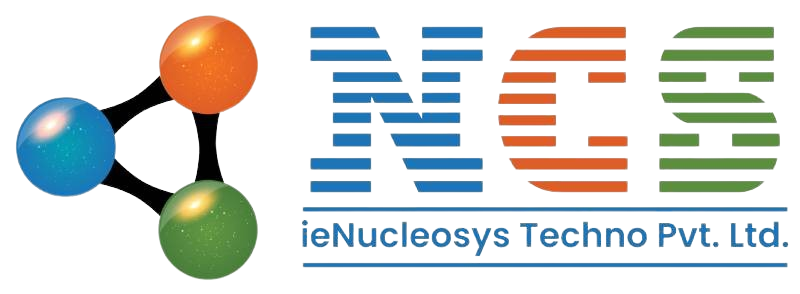Industrial Manufacturing: Web Design and Maintenance Important Tips
In today’s competitive digital landscape, having a strong online presence is vital for manufacturers. This blog covers Industrial Manufacturing: Web Design and Maintenance Important Tips to help your business improve user experience, boost lead generation, and stay ahead in the industrial sector. A well-designed and properly maintained website can be your most powerful marketing and sales tool. In this blog, we’ll share industrial manufacturing: web design and maintenance important tips to help you stay ahead of the competition, attract the right clients, and maintain long-term online credibility. Why Web Design Matters for Industrial Manufacturing Companies A well-designed website can make a lasting impression on your potential clients. Industrial buyers often compare multiple vendors online before initiating contact. A slow, outdated, or poorly structured website could result in lost opportunities. Key Benefits of Modern Web Design: First Impressions: Users form an opinion in seconds. Clean, responsive designs build trust. Lead Generation: Clear CTAs, contact forms, and product catalogues help capture inquiries. SEO Performance: Google favors websites with fast load times and mobile responsiveness. Product Display: High-quality visuals and detailed descriptions enhance user understanding. User Experience (UX): Easy navigation encourages longer visits and reduces bounce rates. These aspects highlight how industrial manufacturing: web design and maintenance important tips can directly impact your sales and client retention. Essential Web Design Tips for Manufacturers 1. Mobile-Responsive Design Over 60% of website visits come from mobile devices. Ensure your website looks great and functions properly on all screen sizes. 2. Professional Branding Maintain consistency in color schemes, fonts, and logo usage. This enhances recognition and builds trust. 3. High-Quality Images and Videos Invest in professional photography of your plant, products, and processes. Include demo or explainer videos if possible. 4. Clear Navigation Keep your menus simple. Include direct links to Products, Services, About, Industries Served, and Contact pages. 5. Technical SEO Use proper tags, meta descriptions, structured data, and internal linking to boost search engine visibility. 6. Detailed Product Pages Include specifications, materials, industry uses, and downloadable brochures to support buyers in their decision-making. Maintenance: Why It’s Just as Important Web design gets you started, but website maintenance ensures you stay ahead. Regular maintenance keeps your site secure, fast, and bug-free. Maintenance Best Practices: Regular Backups: Schedule automatic backups to prevent data loss. Update CMS and Plugins: Stay current with your platform to avoid vulnerabilities. Fix Broken Links: Regularly check for and fix broken links to avoid frustrating users and hurting SEO. Optimize Page Speed: Compress images and clean up code to improve loading times. Review Analytics: Track user behavior and adjust your content or layout accordingly. For long-term growth and stability, always consider industrial manufacturing: web design and maintenance important tips as an ongoing strategy, not a one-time task. Content Strategy for Industrial Websites Don’t overlook the role of content. Informative content positions your company as a thought leader. Recommended Content Areas: Blog posts about industry trends and insights Case studies showcasing past projects Downloadable whitepapers or product datasheets Frequently asked questions (FAQs) Certifications and compliance documentation This kind of content builds trust and provides valuable resources for engineers and procurement managers. Security Considerations Manufacturing websites often deal with sensitive client information or proprietary product data. Here’s what to implement: SSL Certificates: Essential for secure browsing and better SEO. Firewall and Anti-Malware Protection: Defend your site from hacking attempts. Role-Based Access Control: Limit back-end access based on roles to reduce internal risks. Regular Vulnerability Scans: Proactively identify and fix weak points. Prioritizing cybersecurity is an integral part of industrial manufacturing: web design and maintenance important tips that shouldn’t be overlooked. Accessibility and Compliance Ensure your website is accessible to users of all abilities and meets ADA compliance standards. How to Achieve Accessibility: Use alt text for images Maintain sufficient color contrast Ensure keyboard navigability Add captions to videos Use descriptive link text Compliance is not only ethical but also expands your audience reach and protects against legal risks. CTA Integration: Turning Visitors into Leads Your website’s ultimate goal is to convert visitors into customers. Effective CTAs (Calls to Action) guide users on what to do next. Real-World Example A Pune-based industrial manufacturer saw a 150% increase in qualified leads within 3 months of redesigning their website with a mobile-first layout, SEO optimization, and improved content strategy. Their bounce rate dropped by 40%, and average session time increased significantly—proving the value of industrial manufacturing: web design and maintenance important tips. Conclusion Your website is more than a digital brochure—it’s a sales tool, a brand ambassador, and a customer support platform all in one. By applying industrial manufacturing: web design and maintenance important tips, you ensure your online presence reflects the strength and innovation of your offline operations. From modern web design practices to regular site maintenance and security, staying updated is key to winning in the digital space.
Do you know about shopify transaction fee?
Do you know about Shopify transaction fee? If not, then it’s very important to know that for Shopify Payments, the transaction fees don’t apply. Transaction fees don’t apply for manual payment methods (cash on delivery (COD), bank deposits, checks, test orders, and draft orders marked as paid or pending). Transaction fees don’t apply for POS orders. If you don’t use Shopify Payments or a manual payment method, then transaction fees apply for orders in addition to the processing fee charged by your payment provider. Shopify uses this formula to calculate transaction fees for a 30-day period: [(cost of products – discounts) + tax + shipping charges] x rate Transaction fees as per the plans: Basic Shopify: 2.0%, Shopify: 1.0%, and Advanced Shopify: 0.5%. Are you looking for a Shopify design and developer? We have an expert Shopify developer in Pune also a Shopify developer in India. Since 2011, Nucleosys tech has employed some of the best Shopify designers to give our clients a seamless and integrated flow for a great UX experience. Our web designers communicate with you regarding your business needs and want in order to provide your Shopify theme with a beautiful customized design Contact us for more details or you can visit our website below Visit wwww.nucleosystech.com
Website development trends 2024
Website development trends 2024 – Nowadays a website is the physical address and location of your business. Your website is your assets for growing your business. So the website should be developed using the latest technology and user-friendly. You should hire the best website design company and the best website developer to developing your business website. Follow the best Website development trends in 2024 1. Fast Loading: Quick loading times for users on all devices even with slow internet connections. 2. Mobile First: responsive mobile-friendly design that can be used on different devices – ideally designed with a mobile as the foundation. 3. Visual UI: Website should design with more visual images than more content. 4. Content:Website with minimum content with proper services and product keywords 5. Tracking Enabled: web analytics tracking traffic as well as goals and conversions. 6. SEO Ready: all important on-page SEO tags and elements, including schema and XML sitemaps. 7. Conversion Optimized: tools to create campaign landing pages with conversion in mind. 8. Powered by CMS: a back-end Content Management System that enables publishing and editing content 9. Social Media: integration with relevant social media platforms (SEO Friendly website) 10. Email Marketing: email capture forms synced with client’s email marketing system 11. Strong Security: fundamental security and privacy protocols, such as basic security checks 12. Remarketing: The website should ask for the store to accept the cookies which help for remarketing. If you want to know more details or consultation for developing your company or business website Nucleosys Tech provides the free consultation. If you are looking for a website Development Company along with the Website development trends then the Nucleosys Tech is best option. email sales@nucleosystech.com
How to Develop a Website Using WordPress?
Develop a Website Using WordPress – WordPress is the simplest, most popular way to create your business website, eCommerce website, or blog website. Since 2003 the WordPress is used by more than 60 million websites worldwide. WordPress is a CMS framework, which means you can edit content, images, and all data of the website. All data are managed from the backend in the type of pages and posts. Generally, pages use for information and content display, and post uses to display categorized data. You can’t assign categories to pages. We can develop a website using WordPress: 1. Informative website development 2. Manufacturing company website development 3. School / College website development 4. Hospital website development 5. e-commerce website or eCommerce stores with minimum product. 6. Mostly the informative websites except for the more custom changes. 7. Business websites 8. Blogs website development 9. Portfolios website development 10. Resumes website development 11. Forums website development 12. Social networks website development 13. Membership website development Using Woo Commerce plugin WordPress provides the eCommerce functionality. Advantage of WordPress 1. CMS Framework 2. Easy to edit and update a website without more technical skills 3. SEO friendly 4. No of free plugin and themes available to complete our requirement Drawbacks 1. Not good for a more customizable website 2. Need to maintain website and update plugins from time to time If you want to know more details or consultation for developing your company or business website Nucleosys Tech provides a free consultation. If you are looking for a website Development Company or a WordPress website developer then Nucleosys Tech is the best option.
How to Make Your Shopify Website Live
Starting an online store with Shopify is an exciting journey. But after designing your website, adding products, and customizing every detail, the final and crucial step is to make your Shopify website live. Without this step, your potential customers won’t be able to find or shop on your site. This comprehensive guide will walk you through the essential steps to successfully launch your Shopify store, ensuring your online business is ready to attract visitors and generate sales. Why It’s Important to Make Your Shopify Website Live Many new store owners spend weeks or months perfecting their Shopify site but forget the final step of publishing it. Your website, no matter how great, stays in “development mode” or “password-protected” if you don’t take action to make your Shopify website live. Publishing your store: Enables customers to visit and browse your products. Connects your domain name (custom URL) to your store. Opens your site to search engines, improving discoverability. Allows you to start accepting payments and processing orders. Now, let’s break down the key steps to make your Shopify website live without hassle. Step 1: Choose and Connect Your Domain Name Your domain name is your online address.If you haven’t purchased a custom domain, Shopify lets you buy one directly or use their default URL (yourstore.myshopify.com). However, a custom domain enhances professionalism and branding. How to Connect Your Domain: Buy a Domain from Shopify: In your Shopify admin, go to Online Store > Domains > Buy new domain. Follow the prompts to search and purchase. Connect an External Domain: If you bought a domain from GoDaddy, Namecheap, or others, you need to update your DNS settings to point to Shopify’s servers. Shopify provides detailed instructions for various registrars. Set the Primary Domain: After connecting, select your custom domain as the primary domain so visitors see your branded URL. Having a memorable and professional domain helps build trust and makes your store easier to find. Step 2: Remove the Password Protection By default, Shopify stores are password-protected until you launch. This means only people with the password can view your site, which is great during development but blocks public access. To make your Shopify website live, you need to disable this: Log into your Shopify admin. Navigate to Online Store > Preferences. Scroll down to the Password protection section. Uncheck Enable password. Save your changes. Your website will now be accessible to everyone. Step 3: Review Payment Settings Before going live, ensure your payment gateway is configured so customers can complete purchases smoothly. Go to Settings > Payments in your Shopify admin. Choose from Shopify Payments, PayPal, Stripe, or third-party providers. Enter required banking and tax information. Test payment methods to confirm they work. Without proper payment setup, customers will be unable to check out, which could harm your reputation. Step 4: Double-Check Shipping and Tax Settings To avoid surprises, confirm your shipping rates and tax policies are correctly set. Go to Settings > Shipping and delivery. Define shipping zones and rates (flat rate, free shipping, or carrier-calculated). Go to Settings > Taxes and duties. Configure taxes based on your business location and customer regions. Correct shipping and tax details prevent cart abandonment and legal issues. Step 5: Optimize Your Store for Search Engines Making your Shopify website live also means preparing it for SEO (Search Engine Optimization). In Online Store > Preferences, add a compelling Title and Meta description for your homepage. Use keywords naturally in your product titles and descriptions. Set up alt text for images to improve accessibility and search rankings. Submit your sitemap to Google Search Console to speed up indexing. A well-optimized site helps you attract organic traffic from Google and other search engines. Step 6: Test Everything Before Launch Before officially announcing your live store, run through a few tests: Browse your website on different devices (desktop, mobile, tablet). Test the navigation, product search, and filters. Perform test orders using your payment gateway. Check that email notifications (order confirmation, shipping updates) are working. Review page load speed and fix any slow pages. This ensures your customers have a smooth shopping experience. Step 7: Publish Your Shopify Website Once you’ve completed all the above steps, your Shopify store is ready to go live! Just removing the password protection (Step 2) and connecting your domain will make your site visible online. Announce your launch through your social media channels, email list, and other marketing platforms to attract visitors and start sales. Bonus Tips to Maintain Your Shopify Store Post-Launch Launching your store is just the beginning. To keep growing, remember to: Regularly update product listings with new items or promotions. Monitor analytics in Shopify to track visitor behavior and sales trends. Keep your apps and themes updated for security and functionality. Engage with customers through live chat, reviews, and email marketing. Consistent website maintenance helps retain customers and improves search rankings. Common Challenges When Making Your Shopify Website Live Even with all precautions, some store owners face issues such as: Domain connection delays due to DNS propagation (can take up to 48 hours). Payment gateway setup complications based on country restrictions. Slow page loads caused by unoptimized images or apps. If you encounter these, reach out to Shopify support or consult an expert developer to resolve them quickly. Conclusion To summarize, to make your Shopify website live, focus on: Connecting your domain Removing password protection Setting up payments, shipping, and taxes Optimizing for SEO Testing everything thoroughly Following these steps ensures your online store is ready for customers and sales.
What is Mind Mapping in Business Analysis Guide: Unlocking Clarity and Efficiency
In today’s fast-paced business environment, clarity and structured thinking are critical to successful project execution. One of the most effective techniques to achieve this is mind mapping. But what exactly is mind mapping in business analysis? This guide will walk you through the concept, benefits, and practical applications of mind mapping to enhance your business analysis process. What is Mind Mapping in Business Analysis? Mind mapping is a visual tool that helps business analysts organize information, ideas, and processes in a clear, hierarchical, and interconnected way. It involves creating a diagram centered around a core concept, with branches representing related subtopics or details. This method transforms complex information into an intuitive, easy-to-understand format, enabling better problem-solving, communication, and decision-making. In the context of business analysis, mind mapping allows analysts to capture requirements, identify stakeholders, outline workflows, and explore potential solutions in a collaborative and flexible manner. Why is Mind Mapping Important in Business Analysis? Business analysis involves understanding business needs, identifying problems, and defining solutions. Mind mapping supports these tasks by: Enhancing Clarity: By visually breaking down complex ideas, mind maps help analysts and stakeholders see relationships and dependencies that might otherwise be missed. Boosting Creativity: The non-linear nature of mind maps encourages brainstorming and free-flow thinking, often leading to innovative solutions. Improving Communication: A well-constructed mind map serves as a shared reference point, aligning diverse teams and stakeholders. Increasing Efficiency: Organizing information logically reduces rework and speeds up decision-making. How to Create a Mind Map in Business Analysis Creating an effective mind map requires a few simple steps: Step 1: Define the Central Concept Start with the core topic or problem at the center of your map. For instance, if you are analyzing a new software project, the center might be “Software Requirements.” Step 2: Identify Key Branches From the central node, draw branches representing major categories such as Stakeholders, Functional Requirements, Non-Functional Requirements, Risks, and Constraints. Step 3: Add Sub-branches Break down each key branch into more specific details. For example, under Stakeholders, you might list Users, Managers, and IT Support. Step 4: Use Colors and Symbols Colors, icons, and images enhance readability and help categorize information intuitively. Step 5: Review and Collaborate Share the mind map with your team or clients for feedback and refinement. Practical Applications of Mind Mapping in Business Analysis Requirement Gathering and Documentation Mind maps help organize requirements visually, making it easier to spot gaps and overlaps. This ensures comprehensive documentation that stakeholders understand. Stakeholder Analysis By mapping stakeholders and their interests, analysts can prioritize communication and manage expectations effectively. Process Mapping Business processes can be visually broken down to analyze workflows and identify inefficiencies or bottlenecks. Solution Exploration Mind maps facilitate brainstorming different solutions and comparing their pros and cons visually. Tools to Create Mind Maps There are many digital tools available for mind mapping, including: MindMeister XMind Lucidchart Microsoft Visio Miro These platforms support collaboration and easy sharing, making mind mapping even more effective in remote or hybrid work environments. Best Practices for Mind Mapping in Business Analysis Keep it Simple: Avoid clutter. Focus on clarity and prioritize key information. Use Consistent Symbols: Establish a visual language for quick comprehension. Engage Stakeholders: Involve your team during creation to capture diverse insights. Update Regularly: Keep the mind map current as project details evolve. Common Challenges and How to Overcome Them Overcomplication: Avoid making the map too detailed. Use additional layers or linked maps if necessary. Resistance to Visual Tools: Some stakeholders may prefer traditional documents. Combine mind maps with textual summaries. Tool Familiarity: Invest time in learning your chosen mind mapping software for maximum benefit. Conclusion To sum up, what is mind mapping in business analysis guide all about? It’s a powerful visual technique that brings structure, creativity, and collaboration to the business analysis process. By leveraging mind maps, analysts can clearly capture requirements, engage stakeholders, and devise effective solutions. If you want to streamline your business analysis and improve project outcomes, incorporating mind mapping into your toolkit is essential.
Tips & Tricks For On Page SEO: A Complete Guide for 2025
11 On Page-SEO-Tips & Tricks to boost indexation.
Why You Need an Expert Shopify Developer to Grow Your E-commerce Business
Shopify has become the go-to e-commerce platform for entrepreneurs and businesses looking to build powerful, scalable online stores. While the platform itself is user-friendly, maximizing its potential often requires specialized skills. That’s where an Expert Shopify Developer comes in. In this blog, we’ll explore the key reasons to hire an expert, the benefits they bring to your online store, and how to identify the right developer for your business success. What Is an Expert Shopify Developer? An Expert Shopify Developer is a professional who specializes in building, customizing, and optimizing Shopify stores. They have in-depth knowledge of the Shopify ecosystem, including Liquid (Shopify’s templating language), theme development, app integration, custom coding, and performance optimization. Unlike general web developers, Shopify experts are trained specifically to work within Shopify’s framework, ensuring the solutions they deliver are not only functional but also fully optimized for e-commerce growth. Why Hiring an Expert Shopify Developer Makes Sense 1. Customization Beyond Basic Templates While Shopify offers many beautiful templates, your store may require unique features or design elements that aren’t available out-of-the-box. An expert developer can: Customize themes to match your brand Build unique user experiences Add advanced functionalities like dynamic filters or personalized shopping These customizations can significantly increase engagement and conversion rates. 2. Faster Development Time A seasoned Shopify expert knows the platform inside and out. They can complete tasks faster and with fewer errors than a general developer. This means: Shorter project timelines Fewer revisions Quicker time to market In e-commerce, speed often translates directly into revenue. 3. SEO Optimization and Performance Search engine visibility is crucial for online stores. Expert developers understand how to structure your site for maximum SEO performance. They focus on: Clean, crawlable code Fast loading times Mobile responsiveness Proper heading and image optimization Better SEO means more organic traffic and higher sales potential. 4. App Integration and Custom Functionality Shopify has a large app marketplace, but not every app fits your specific needs. An Expert Shopify Developer can: Integrate third-party APIs Customize app functionality Build proprietary apps for unique business requirements This gives your business a competitive edge with tools tailored just for you. Key Skills to Look For in a Shopify Expert Not all developers are created equal. When searching for an expert, consider the following skills and qualities: ✅ Strong Knowledge of Shopify Ecosystem They should know Shopify’s features, limitations, and best practices like the back of their hand. ✅ Liquid Proficiency Shopify uses its own templating language—Liquid. Your developer must be fluent in it. ✅ UX/UI Design Understanding A strong grasp of design principles ensures your store is not only functional but also visually compelling. ✅ API & App Integration Experience They should know how to integrate third-party services or create new ones. ✅ Performance and SEO Knowledge Speed and visibility are key in e-commerce—your developer should be well-versed in both. ✅ Communication & Project Management A great developer will keep you in the loop, understand your goals, and stick to deadlines. When Should You Hire an Expert Shopify Developer? Hiring a Shopify expert makes sense at several stages of your business: Launching a new store: For a strong start with proper design and functionality Migrating from another platform: Ensures smooth transition and SEO preservation Scaling operations: Helps integrate advanced features like inventory systems or marketing tools Optimizing performance: To improve speed, usability, and conversion rates If you find yourself limited by Shopify’s built-in capabilities, that’s a clear sign it’s time to bring in a professional. Common Tasks Handled by Expert Shopify Developers Here are some practical ways a Shopify expert can support your online store: Custom theme development and design adjustments Site speed optimization Checkout process customization Mobile-first design enhancements Integration with CRMs or email marketing tools Fixing bugs or troubleshooting technical issues Adding multi-language and multi-currency support Creating landing pages for campaigns Their versatility ensures you get both creative and technical solutions tailored to your business. The Long-Term Value of Hiring Right While it may seem more cost-effective to hire a freelancer or use DIY tools, the long-term impact of hiring an Expert Shopify Developer is clear: Better customer experience means higher retention Higher performance and SEO rankings mean more traffic Fewer bugs and downtime mean fewer lost sales Custom solutions mean your store grows with your business It’s an investment in quality, growth, and long-term success. How to Choose the Right Developer Finding the right expert doesn’t have to be overwhelming. Use the following checklist: Portfolio: Review past projects and case studies Client Testimonials: Look for consistent praise in communication, skill, and delivery Technical Interview: Ask questions about their process, tools, and approach Project Proposal: A good developer will offer a structured plan with timelines Ongoing Support: Post-launch support and maintenance are crucial Remember, the right developer isn’t just building a website—they’re building a revenue engine. Final Thoughts In a crowded e-commerce world, having a well-optimized, high-performing store can make all the difference. Hiring an Expert Shopify Developer is one of the smartest moves you can make if you’re serious about growing your online business. From customizations and performance boosts to seamless user experiences and increased sales, the value is undeniable.
CodeIgniter CDNSun Integration
CodeIgniter CDNSun Integration 1)Content Distribution Network or CDN has become an important aspect of website design. 2)CDN is invaluable in ensuring fast page load speed for all visitors, regardless of the location of the visitor. 3)A CDN stores a copy of the static elements of the website on a series of servers called nodes. When a user requests a web page, the static elements are served from the nearest node of the CDN. This reduces the page load time significantly. 4)Now We can Integrate CodeIgniter CDNSun Integration easily to boost the speed of a website. CodeIgniter CDNSun Integration @ Nucleosys Technologies Before you take any steps please back up your files and database. In the following, we are going to integrate a CDN service using its CDN domain 12345.r.cdnsun.net. Please refer to Services/How-To for your CDN domain. If you are going to integrate a CDN service also on HTTPS:// pages then you must use the CDN domain with SSL enabled. If your website embeds custom fonts then please first enable CORS for them. Before you take any steps please make sure that your CDN domain is ready-to-use here. Create CDN Static service Please refer to Creating a CDN Static service for more details. Enable CDN in CodeIgniter Define CDN in config Add the following to the CodeIgniter’s applicaiton/config/config.php file. $config[‘cdn_enabled’] = true; $config[‘cdn_domain’] = ‘12345.r.cdnsun.net’; $config[‘cdn_protocol’] = ‘http’; Create CDN helper Create a file application/helpers/cdn_helper.php with the following content. $cdn_domain = $currentInstance->config->item(‘cdn_domain’); $cdn_protocol = $currentInstance->config->item(‘cdn_protocol’); if(empty($cdn_enabled)) { return $url; } else { return $cdn_protocol . ‘://’ . $cdn_domain . $url; } } Update autoloader Add the following to the CodeIgniter’s application/config/autoload.php file. $autoload[‘helper’] = array(‘cdn’); Use the CDN helper in views <? echo cdn(‘/image.jpeg’); ?> will output Also visit : https://goo.gl/emiQVP
Understanding the Importance of a Capex Management System for Modern Businesses
In today’s fast-paced business environment, managing capital expenditures effectively is critical for sustainable growth and operational efficiency. A Capex Management System plays a vital role in helping organizations control their investments in long-term assets, ensuring that capital is allocated wisely and transparently. This blog explores what a Capex Management System is, why it’s essential, and how it can transform your business processes. What Is a Capex Management System? A Capex Management System is a digital or software-driven tool designed to streamline and oversee the capital expenditure process within an organization. Capital expenditures (Capex) refer to funds spent by a company to acquire, upgrade, or maintain physical assets such as buildings, machinery, technology, and equipment. Proper management of these investments is crucial because Capex involves large sums of money and impacts the financial health and future growth of a business. This system automates workflows related to budgeting, approval, tracking, and reporting of capital expenses, providing greater control and transparency over how resources are used. Why Is a Capex Management System Important? 1. Improved Budget Control and Forecasting One of the biggest challenges businesses face is accurately forecasting and controlling their capital budgets. A Capex Management System allows finance teams to plan and allocate funds precisely, avoiding overspending or underfunding important projects. By providing real-time data and comprehensive reports, the system helps decision-makers adjust budgets proactively. 2. Enhanced Approval Workflows Managing approvals for capital projects can be complex, involving multiple departments and stakeholders. Without a system in place, this process often becomes slow, error-prone, and difficult to audit. A Capex Management System automates these approval workflows, ensuring that requests go through the right channels efficiently and transparently. 3. Better Asset Tracking and Lifecycle Management Tracking assets throughout their lifecycle—from acquisition to disposal—is crucial for compliance and accurate financial reporting. This system enables organizations to maintain up-to-date records on asset status, depreciation, and maintenance schedules, helping avoid unexpected expenses and ensuring regulatory compliance. 4. Increased Transparency and Audit Readiness Financial transparency is vital for both internal management and external auditors. A Capex Management System centralizes all capital expenditure data in one platform, making it easy to generate audit trails and reports. This reduces the risk of discrepancies and ensures accountability. Key Features of an Effective Capex Management System Automated Workflow Management A core feature is automating repetitive and manual processes such as submission, review, and approval of capital expenditure requests. Automation reduces human error, speeds up processing times, and ensures compliance with company policies. Real-Time Reporting and Dashboards To make informed decisions, managers need access to real-time data. Modern Capex systems offer customizable dashboards that visualize budgets, approvals, project statuses, and spending trends, helping stakeholders stay informed at all times. Budget Allocation and Control Effective budget control is achieved through features that allow users to allocate funds to specific projects or departments and monitor usage against those budgets to avoid overruns. Integration Capabilities A robust Capex Management System can seamlessly integrate with existing enterprise resource planning (ERP) software, accounting systems, and procurement tools, enabling a unified financial ecosystem. Mobile Access With an increasingly remote workforce, mobile compatibility allows decision-makers to review and approve requests from anywhere, ensuring continuous workflow without delays. Benefits of Implementing a Capex Management System Streamlined Capital Expenditure Process By automating and centralizing the management of capital expenses, businesses reduce the time spent on administrative tasks, freeing up resources for strategic activities. Improved Financial Accuracy Real-time data and automated calculations reduce errors in budgeting and reporting, leading to more accurate financial statements and forecasts. Cost Savings and ROI Optimization Efficient Capex management helps identify unnecessary expenditures and prioritize projects that deliver the best return on investment, ultimately improving profitability. Risk Mitigation By maintaining proper documentation and audit trails, companies reduce risks associated with compliance violations, financial misstatements, and fraud. How to Choose the Right Capex Management System for Your Business Selecting the best system depends on your organization’s specific needs. Consider the following when evaluating options: Scalability: Ensure the system can grow with your business and handle increasing complexity. User-Friendly Interface: Adoption improves when the system is intuitive and easy to use. Customization: Look for solutions that allow tailoring workflows and reports to your processes. Vendor Support: Reliable customer support and training resources are essential for smooth implementation. Security: The system must protect sensitive financial data with strong security measures. Steps to Successfully Implement a Capex Management System 1. Define Your Objectives Identify what you want to achieve with the system—whether it’s reducing approval times, improving budget accuracy, or enhancing reporting capabilities. 2. Engage Stakeholders Involve finance, procurement, IT, and other relevant departments early to gather input and ensure buy-in. 3. Choose the Right Software Evaluate vendors based on features, pricing, and compatibility with your existing systems. 4. Plan Training and Change Management Provide thorough training and communicate the benefits to encourage adoption. 5. Monitor and Optimize After deployment, track key metrics and gather user feedback to make continuous improvements. Conclusion A Capex Management System is indispensable for businesses aiming to control their capital expenditures effectively, enhance transparency, and make smarter financial decisions. Investing in the right system not only improves operational efficiency but also ensures your capital investments are aligned with your strategic goals.