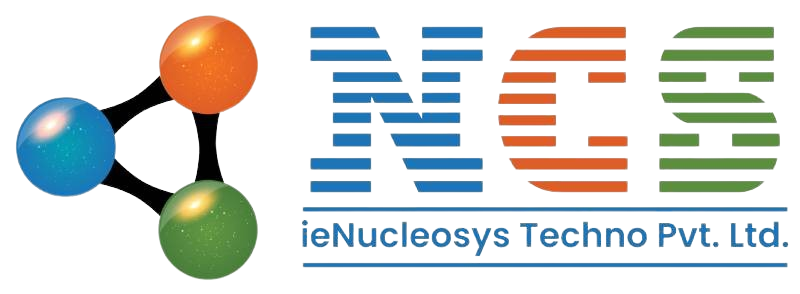Why Shopify for ecommerce store development
Shopify for E-commerce Store Development: Your Gateway to Online Success The e-commerce landscape is rapidly evolving, and businesses are constantly on the lookout for platforms that can simplify the process of going digital. Among all available platforms, Shopify for e-commerce store development stands out as the top choice for startups and established brands alike. Known for its user-friendly interface, scalable infrastructure, and robust customization options, Shopify makes launching and managing an online store easier than ever. If you’re looking to build a powerful and sales-ready online store, understanding the benefits of using Shopify is crucial. In this blog, we’ll explore why Shopify is ideal for e-commerce development, its top features, and how it compares to other platforms. Why Choose Shopify for E-commerce Store Development? Shopify is a fully hosted e-commerce platform that offers everything you need to create, customize, and manage your online store. Here are the key reasons why it’s the preferred platform for many entrepreneurs: 1. Ease of Use Shopify requires no coding skills to get started. Its drag-and-drop builder and intuitive dashboard make it easy for anyone to build a professional-looking website. 2. Quick Setup and Launch Unlike traditional web development, Shopify allows you to set up your store in a matter of hours—not weeks. This is perfect for businesses wanting a quick go-to-market strategy. 3. Secure and Reliable Shopify ensures top-notch security with SSL certificates and PCI compliance, giving both you and your customers peace of mind. 4. Mobile-Optimized With a growing number of shoppers using mobile devices, Shopify ensures your store looks great and functions smoothly on all screen sizes. Key Features of Shopify That Make It Ideal for E-commerce Let’s dive into the specific features that set Shopify apart from other e-commerce platforms. 1. Extensive App Store Shopify has over 6,000 apps to enhance your store’s functionality. From marketing tools to inventory management, you can customize your store to suit your business needs. 2. Multiple Payment Gateways Shopify supports over 100 payment gateways, including Razorpay, PayPal, and Stripe, ensuring convenience for both domestic and international customers. 3. Built-in SEO Tools To help your store rank better on search engines, Shopify includes built-in SEO features like editable title tags, meta descriptions, image alt texts, and URL structures. 4. Multi-channel Selling You can sell not only through your website but also on Facebook, Instagram, Amazon, and eBay—all managed from a single dashboard. Shopify vs Other E-commerce Platforms Here’s a quick comparison to show why Shopify for e-commerce store development is often the better choice: Feature Shopify WooCommerce Magento Ease of Use ✅ Very Easy ⚠️ Moderate ❌ Complex Hosting Included ✅ Yes ❌ No ❌ No Built-in Features ✅ Extensive ⚠️ Limited ✅ Good Maintenance ✅ Minimal ⚠️ Medium ❌ High Support Availability ✅ 24/7 ❌ Community Only ⚠️ Limited If ease of use, scalability, and all-in-one functionality are what you seek, Shopify is the platform to go with. When Should You Use Shopify? Shopify is suitable for a wide range of e-commerce businesses, including: Fashion and apparel stores Electronics and gadget retailers Beauty and wellness brands Home decor and furniture sellers Handmade and craft product stores Whether you’re launching a small boutique or scaling a large brand, Shopify provides the tools you need to succeed. Common Mistakes to Avoid When using Shopify, be mindful of these common pitfalls: Using free themes without customization: Your store might end up looking generic. Opt for custom designs to stand out. Ignoring mobile optimization: Always preview and test how your store looks on smartphones and tablets. Neglecting SEO: Utilize Shopify’s built-in SEO features for higher visibility. Lack of app utilization: Leverage Shopify apps to streamline inventory, marketing, and customer service. Cost of Using Shopify for E-commerce Development Shopify offers flexible pricing based on your business size You may also invest in Shopify development services to help with setup, design, and optimization. Case Study: From Local to Global with Shopify A local skincare brand based in Pune started their journey with a Shopify Basic Plan. Within one year, they scaled to international markets, increased their customer base by 300%, and saw a 40% increase in revenue—thanks to effective SEO, theme customization, and app integrations done by certified Shopify experts. Final Thoughts In today’s competitive market, you need more than just a website—you need a fully optimized, secure, and user-friendly store that converts visitors into buyers. Choosing Shopify for e-commerce store development is a smart move for any business serious about online growth. With its powerful tools, flexible features, and low entry barrier, Shopify empowers brands to launch and scale successfully. Ready to build your e-commerce empire?At Nucleosys Tech, we specialize in Shopify for e-commerce store development. Whether you’re just starting out or need a full store revamp, our certified Shopify developers will guide you every step of the way. Contact us today for a free consultation and take the first step toward online success!
Do you know about shopify transaction fee?
Do you know about Shopify transaction fee? If not, then it’s very important to know that for Shopify Payments, the transaction fees don’t apply. Transaction fees don’t apply for manual payment methods (cash on delivery (COD), bank deposits, checks, test orders, and draft orders marked as paid or pending). Transaction fees don’t apply for POS orders. If you don’t use Shopify Payments or a manual payment method, then transaction fees apply for orders in addition to the processing fee charged by your payment provider. Shopify uses this formula to calculate transaction fees for a 30-day period: [(cost of products – discounts) + tax + shipping charges] x rate Transaction fees as per the plans: Basic Shopify: 2.0%, Shopify: 1.0%, and Advanced Shopify: 0.5%. Are you looking for a Shopify design and developer? We have an expert Shopify developer in Pune also a Shopify developer in India. Since 2011, Nucleosys tech has employed some of the best Shopify designers to give our clients a seamless and integrated flow for a great UX experience. Our web designers communicate with you regarding your business needs and want in order to provide your Shopify theme with a beautiful customized design Contact us for more details or you can visit our website below Visit wwww.nucleosystech.com
How to Make Your Shopify Website Live
Starting an online store with Shopify is an exciting journey. But after designing your website, adding products, and customizing every detail, the final and crucial step is to make your Shopify website live. Without this step, your potential customers won’t be able to find or shop on your site. This comprehensive guide will walk you through the essential steps to successfully launch your Shopify store, ensuring your online business is ready to attract visitors and generate sales. Why It’s Important to Make Your Shopify Website Live Many new store owners spend weeks or months perfecting their Shopify site but forget the final step of publishing it. Your website, no matter how great, stays in “development mode” or “password-protected” if you don’t take action to make your Shopify website live. Publishing your store: Enables customers to visit and browse your products. Connects your domain name (custom URL) to your store. Opens your site to search engines, improving discoverability. Allows you to start accepting payments and processing orders. Now, let’s break down the key steps to make your Shopify website live without hassle. Step 1: Choose and Connect Your Domain Name Your domain name is your online address.If you haven’t purchased a custom domain, Shopify lets you buy one directly or use their default URL (yourstore.myshopify.com). However, a custom domain enhances professionalism and branding. How to Connect Your Domain: Buy a Domain from Shopify: In your Shopify admin, go to Online Store > Domains > Buy new domain. Follow the prompts to search and purchase. Connect an External Domain: If you bought a domain from GoDaddy, Namecheap, or others, you need to update your DNS settings to point to Shopify’s servers. Shopify provides detailed instructions for various registrars. Set the Primary Domain: After connecting, select your custom domain as the primary domain so visitors see your branded URL. Having a memorable and professional domain helps build trust and makes your store easier to find. Step 2: Remove the Password Protection By default, Shopify stores are password-protected until you launch. This means only people with the password can view your site, which is great during development but blocks public access. To make your Shopify website live, you need to disable this: Log into your Shopify admin. Navigate to Online Store > Preferences. Scroll down to the Password protection section. Uncheck Enable password. Save your changes. Your website will now be accessible to everyone. Step 3: Review Payment Settings Before going live, ensure your payment gateway is configured so customers can complete purchases smoothly. Go to Settings > Payments in your Shopify admin. Choose from Shopify Payments, PayPal, Stripe, or third-party providers. Enter required banking and tax information. Test payment methods to confirm they work. Without proper payment setup, customers will be unable to check out, which could harm your reputation. Step 4: Double-Check Shipping and Tax Settings To avoid surprises, confirm your shipping rates and tax policies are correctly set. Go to Settings > Shipping and delivery. Define shipping zones and rates (flat rate, free shipping, or carrier-calculated). Go to Settings > Taxes and duties. Configure taxes based on your business location and customer regions. Correct shipping and tax details prevent cart abandonment and legal issues. Step 5: Optimize Your Store for Search Engines Making your Shopify website live also means preparing it for SEO (Search Engine Optimization). In Online Store > Preferences, add a compelling Title and Meta description for your homepage. Use keywords naturally in your product titles and descriptions. Set up alt text for images to improve accessibility and search rankings. Submit your sitemap to Google Search Console to speed up indexing. A well-optimized site helps you attract organic traffic from Google and other search engines. Step 6: Test Everything Before Launch Before officially announcing your live store, run through a few tests: Browse your website on different devices (desktop, mobile, tablet). Test the navigation, product search, and filters. Perform test orders using your payment gateway. Check that email notifications (order confirmation, shipping updates) are working. Review page load speed and fix any slow pages. This ensures your customers have a smooth shopping experience. Step 7: Publish Your Shopify Website Once you’ve completed all the above steps, your Shopify store is ready to go live! Just removing the password protection (Step 2) and connecting your domain will make your site visible online. Announce your launch through your social media channels, email list, and other marketing platforms to attract visitors and start sales. Bonus Tips to Maintain Your Shopify Store Post-Launch Launching your store is just the beginning. To keep growing, remember to: Regularly update product listings with new items or promotions. Monitor analytics in Shopify to track visitor behavior and sales trends. Keep your apps and themes updated for security and functionality. Engage with customers through live chat, reviews, and email marketing. Consistent website maintenance helps retain customers and improves search rankings. Common Challenges When Making Your Shopify Website Live Even with all precautions, some store owners face issues such as: Domain connection delays due to DNS propagation (can take up to 48 hours). Payment gateway setup complications based on country restrictions. Slow page loads caused by unoptimized images or apps. If you encounter these, reach out to Shopify support or consult an expert developer to resolve them quickly. Conclusion To summarize, to make your Shopify website live, focus on: Connecting your domain Removing password protection Setting up payments, shipping, and taxes Optimizing for SEO Testing everything thoroughly Following these steps ensures your online store is ready for customers and sales.
Why You Need an Expert Shopify Developer to Grow Your E-commerce Business
Shopify has become the go-to e-commerce platform for entrepreneurs and businesses looking to build powerful, scalable online stores. While the platform itself is user-friendly, maximizing its potential often requires specialized skills. That’s where an Expert Shopify Developer comes in. In this blog, we’ll explore the key reasons to hire an expert, the benefits they bring to your online store, and how to identify the right developer for your business success. What Is an Expert Shopify Developer? An Expert Shopify Developer is a professional who specializes in building, customizing, and optimizing Shopify stores. They have in-depth knowledge of the Shopify ecosystem, including Liquid (Shopify’s templating language), theme development, app integration, custom coding, and performance optimization. Unlike general web developers, Shopify experts are trained specifically to work within Shopify’s framework, ensuring the solutions they deliver are not only functional but also fully optimized for e-commerce growth. Why Hiring an Expert Shopify Developer Makes Sense 1. Customization Beyond Basic Templates While Shopify offers many beautiful templates, your store may require unique features or design elements that aren’t available out-of-the-box. An expert developer can: Customize themes to match your brand Build unique user experiences Add advanced functionalities like dynamic filters or personalized shopping These customizations can significantly increase engagement and conversion rates. 2. Faster Development Time A seasoned Shopify expert knows the platform inside and out. They can complete tasks faster and with fewer errors than a general developer. This means: Shorter project timelines Fewer revisions Quicker time to market In e-commerce, speed often translates directly into revenue. 3. SEO Optimization and Performance Search engine visibility is crucial for online stores. Expert developers understand how to structure your site for maximum SEO performance. They focus on: Clean, crawlable code Fast loading times Mobile responsiveness Proper heading and image optimization Better SEO means more organic traffic and higher sales potential. 4. App Integration and Custom Functionality Shopify has a large app marketplace, but not every app fits your specific needs. An Expert Shopify Developer can: Integrate third-party APIs Customize app functionality Build proprietary apps for unique business requirements This gives your business a competitive edge with tools tailored just for you. Key Skills to Look For in a Shopify Expert Not all developers are created equal. When searching for an expert, consider the following skills and qualities: ✅ Strong Knowledge of Shopify Ecosystem They should know Shopify’s features, limitations, and best practices like the back of their hand. ✅ Liquid Proficiency Shopify uses its own templating language—Liquid. Your developer must be fluent in it. ✅ UX/UI Design Understanding A strong grasp of design principles ensures your store is not only functional but also visually compelling. ✅ API & App Integration Experience They should know how to integrate third-party services or create new ones. ✅ Performance and SEO Knowledge Speed and visibility are key in e-commerce—your developer should be well-versed in both. ✅ Communication & Project Management A great developer will keep you in the loop, understand your goals, and stick to deadlines. When Should You Hire an Expert Shopify Developer? Hiring a Shopify expert makes sense at several stages of your business: Launching a new store: For a strong start with proper design and functionality Migrating from another platform: Ensures smooth transition and SEO preservation Scaling operations: Helps integrate advanced features like inventory systems or marketing tools Optimizing performance: To improve speed, usability, and conversion rates If you find yourself limited by Shopify’s built-in capabilities, that’s a clear sign it’s time to bring in a professional. Common Tasks Handled by Expert Shopify Developers Here are some practical ways a Shopify expert can support your online store: Custom theme development and design adjustments Site speed optimization Checkout process customization Mobile-first design enhancements Integration with CRMs or email marketing tools Fixing bugs or troubleshooting technical issues Adding multi-language and multi-currency support Creating landing pages for campaigns Their versatility ensures you get both creative and technical solutions tailored to your business. The Long-Term Value of Hiring Right While it may seem more cost-effective to hire a freelancer or use DIY tools, the long-term impact of hiring an Expert Shopify Developer is clear: Better customer experience means higher retention Higher performance and SEO rankings mean more traffic Fewer bugs and downtime mean fewer lost sales Custom solutions mean your store grows with your business It’s an investment in quality, growth, and long-term success. How to Choose the Right Developer Finding the right expert doesn’t have to be overwhelming. Use the following checklist: Portfolio: Review past projects and case studies Client Testimonials: Look for consistent praise in communication, skill, and delivery Technical Interview: Ask questions about their process, tools, and approach Project Proposal: A good developer will offer a structured plan with timelines Ongoing Support: Post-launch support and maintenance are crucial Remember, the right developer isn’t just building a website—they’re building a revenue engine. Final Thoughts In a crowded e-commerce world, having a well-optimized, high-performing store can make all the difference. Hiring an Expert Shopify Developer is one of the smartest moves you can make if you’re serious about growing your online business. From customizations and performance boosts to seamless user experiences and increased sales, the value is undeniable.